User Management
View the User list
In Ahana, select the account name in the upper right, then select Access Manager.
Invite Users
In Access Manager, select Invite User.
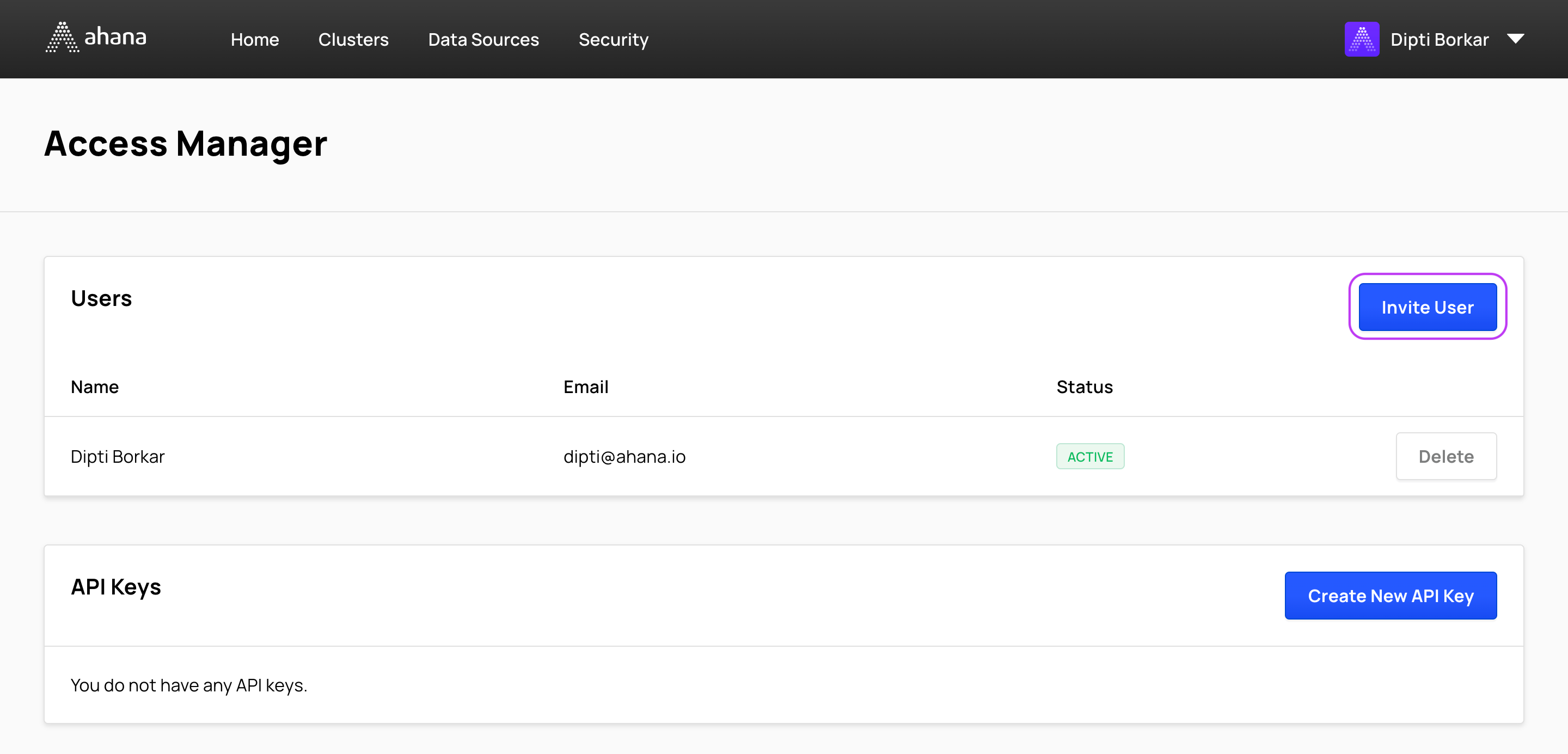
Enter the First Name, Last Name, and Email address, then select Send Invite.
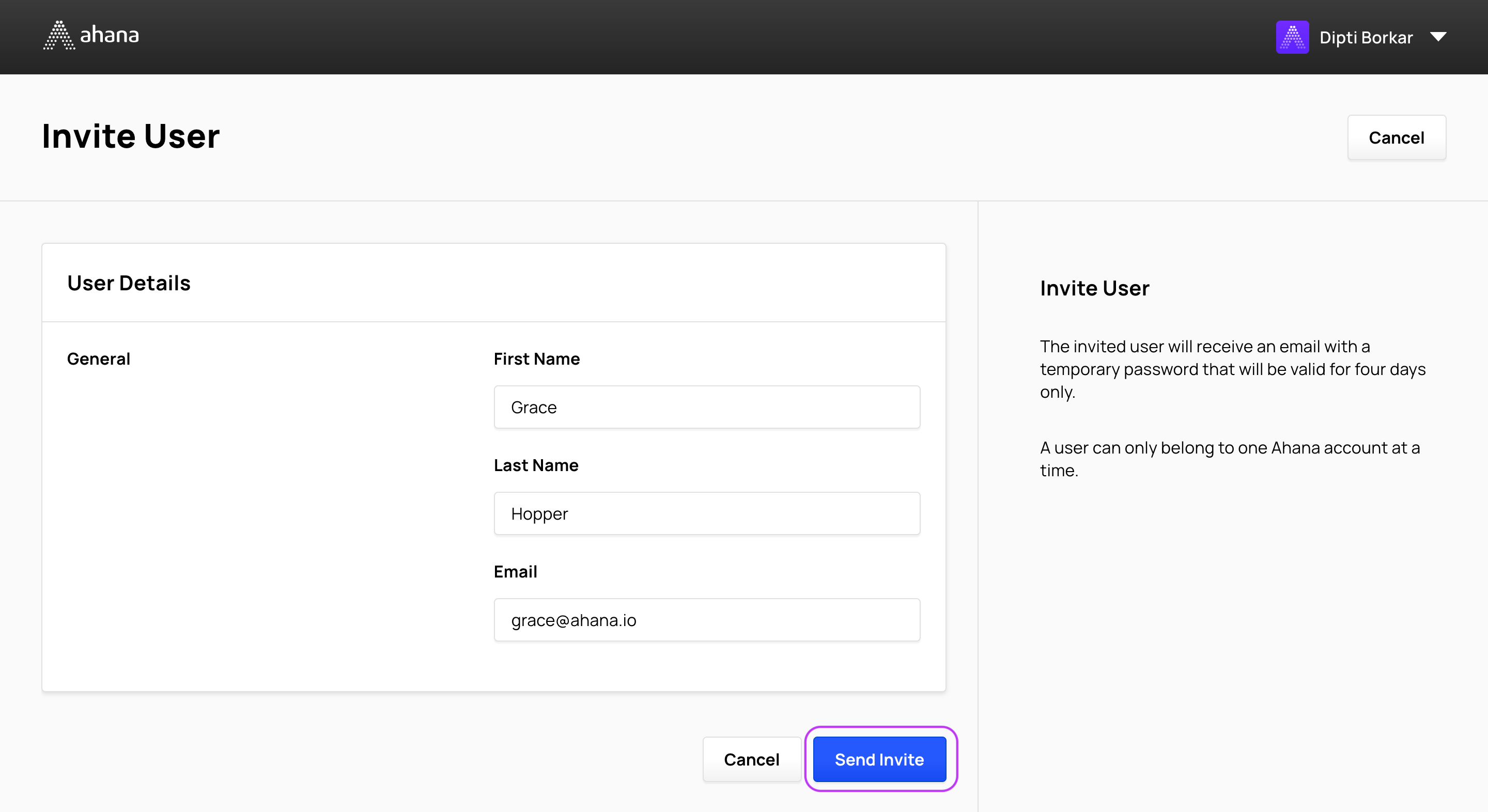
An email with temporary credentials will be sent to the email address that you entered.
Invited users will appear in the list with a Status of Pending until they sign in to Ahana.
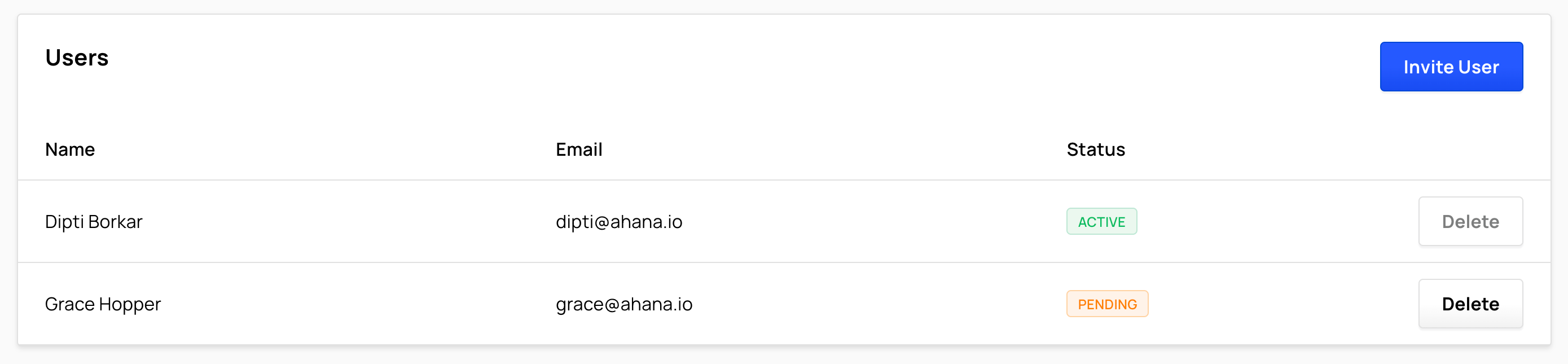
All Active Ahana users have full access to create, modify, and delete all resources in the Ahana Compute Plane.
tip
If you want multiple Ahana users for a single Ahana Compute Plane, one user should create their Ahana account and provision the Ahana Compute Plane, then invite the other users. The other users can then sign in to Ahana using the invitation in the email they receive.
Delete Users
In Access Manager, select Delete for the user you want to remove.
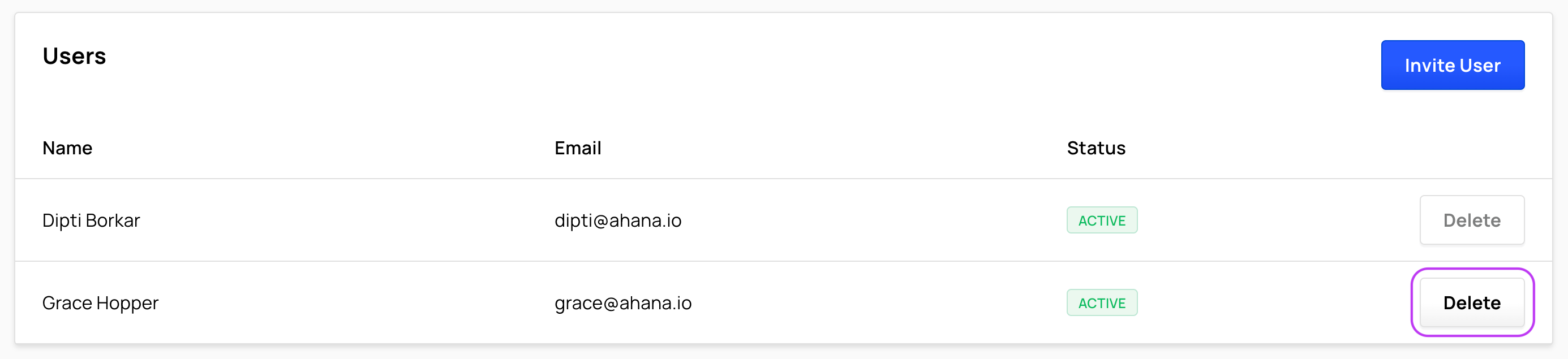
caution
Do not delete the user account that was used to provision the Compute Plane. If you do, you can invite that user following the steps in Invite Users.