Modify an Authorization Service
caution
Modifying an authorization service that is enabled for a data source restarts all Ahana-managed Presto clusters that the data source is attached to. All queries running will fail. The cluster moves to pending state and is unusable until it moves back to active state.
- In the Ahana SaaS Console, select Security, then select Authorization Services.
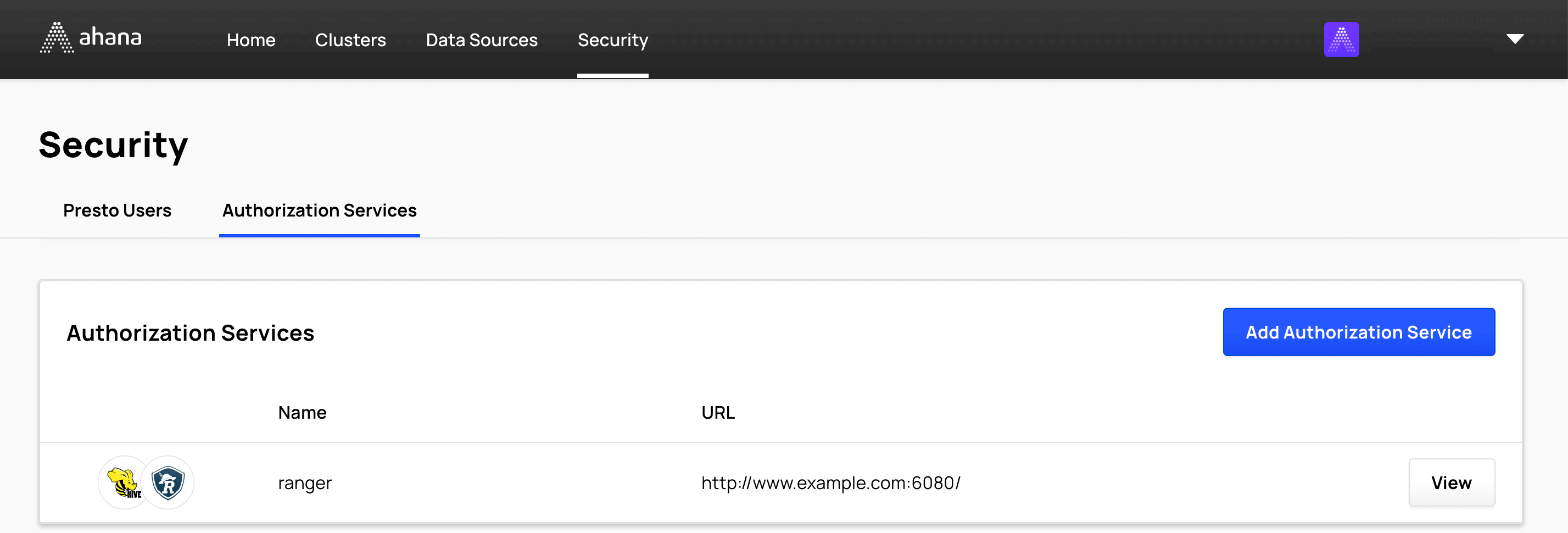
- Select View next to the service you want to view.
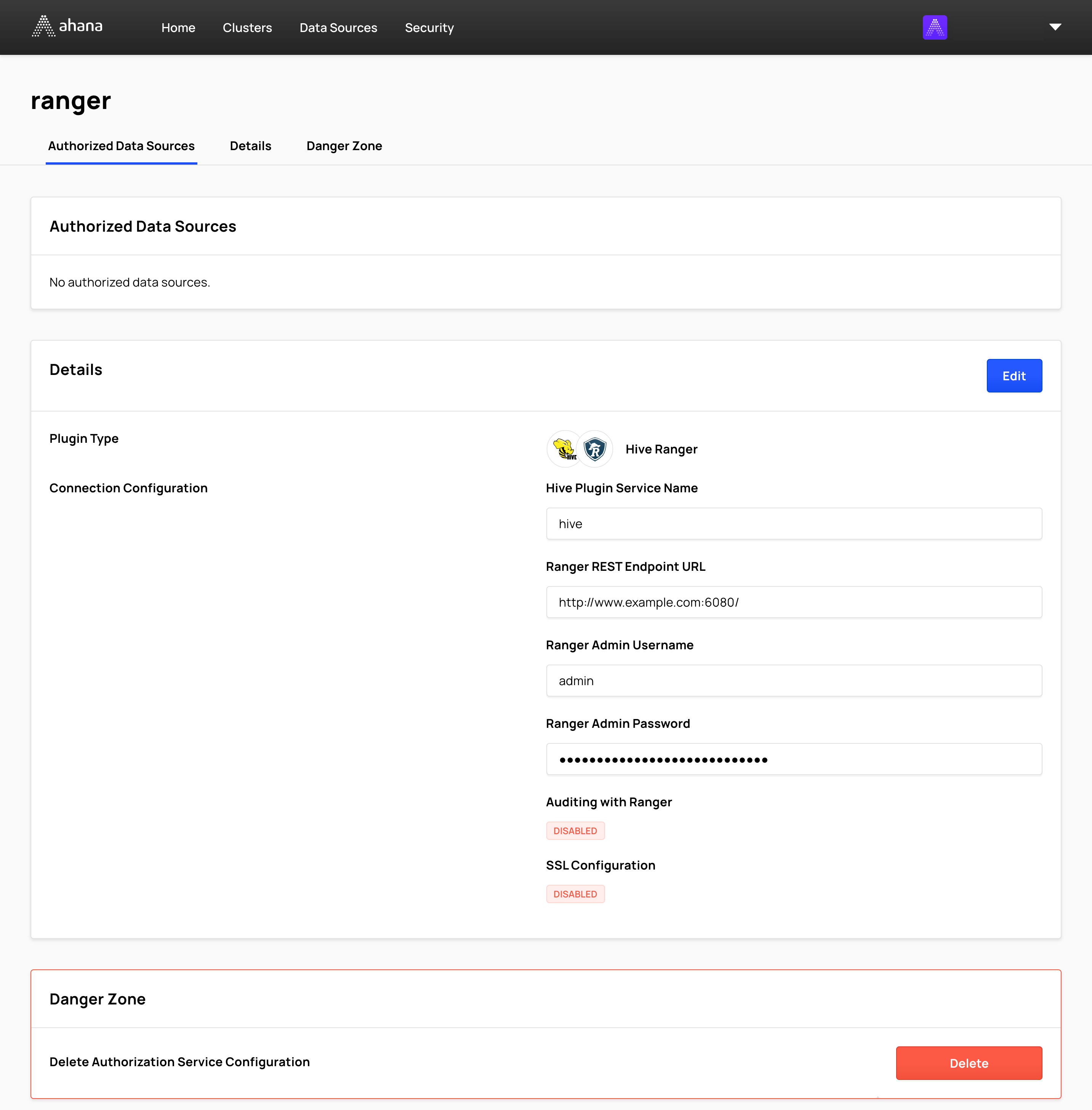
- Select Edit.
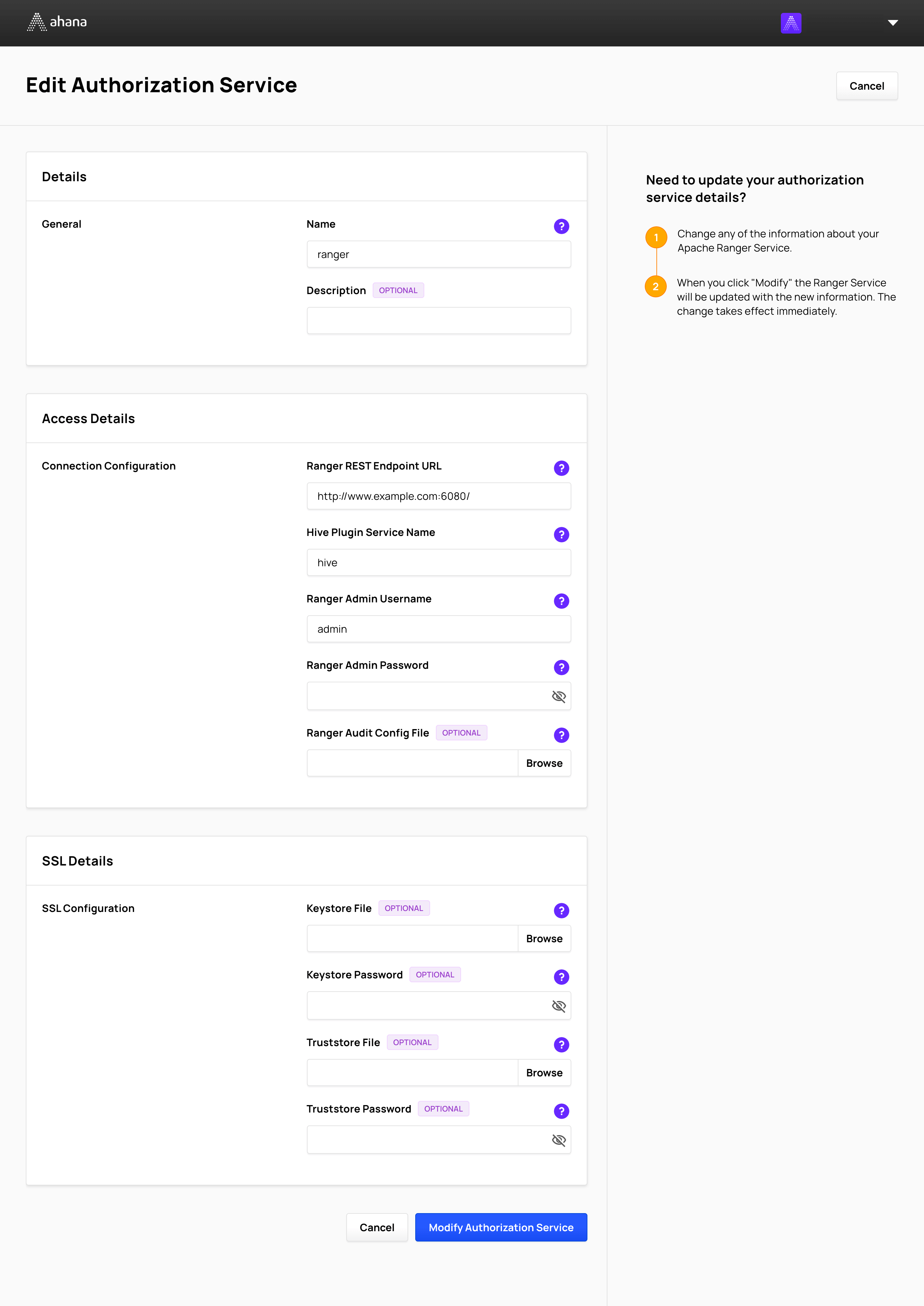
Modify the authorization service as needed.
Select Modify Authorization Service to confirm and save the changes.