Restart a Presto Cluster
Stops, then restarts the Presto cluster. Restarting moves the cluster to Pending Clusters on the View Presto Clusters page of the Ahana SaaS Console. The Presto cluster is unusable until it is available in the Active Clusters on the View Presto Clusters page of the Ahana SaaS Console. This is useful when the cluster is slowing down due to Java Garbage Collection challenges.
note
Any active query on the Presto cluster that does not complete in the Presto cluster's Query Termination Grace Period fails.
To restart a Presto cluster:
- In the Ahana SaaS Console, select the Clusters tab, select the Manage button for the Presto cluster, then select the Danger Zone tab.
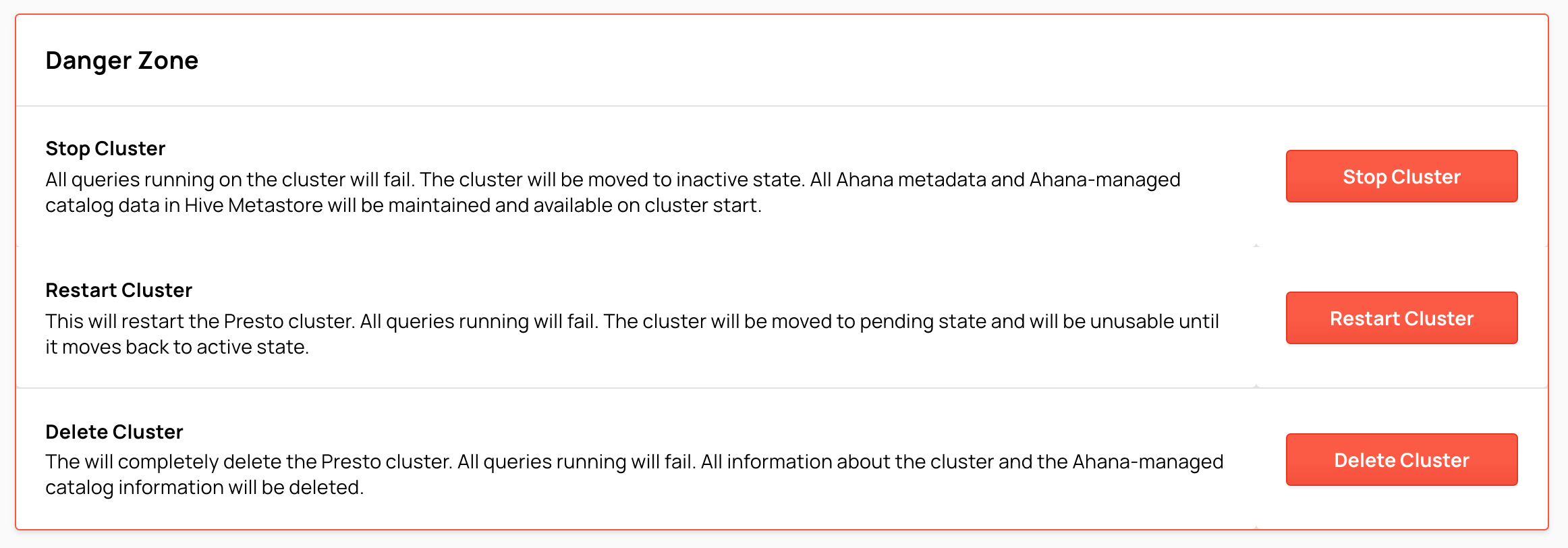
- In Danger Zone, select Restart Cluster.
- In the confirmation, select Restart Cluster