Stop a Presto Cluster
Stops the Presto cluster. A stopped cluster is available in Inactive Clusters on the View Presto Clusters page of the Ahana SaaS Console.
note
Any active query on the Presto cluster that does not complete in the Presto cluster's Query Termination Grace Period fails.
All Ahana metadata and Ahana-managed catalog data in the Hive Metastore will be maintained and available on cluster start. This is useful when no usage is planned for a prolonged period of time.
note
Stopping the Presto cluster does not stop the optional attached Hive Metastore instance, which remains in an active running state.
If you do not need the Ahana metadata and Ahana-managed catalog data in the Hive Metastore and want to reduce costs as much as possible, either:
- Delete the Presto cluster and recreate it later.
- Stop the Presto cluster, then in AWS edit the Auto Scale Group that the Hive Metastore instance is in to 0, 0, 0. Before starting the Presto cluster again in Ahana, in AWS set the Auto Scale Group settings for the hms instance to their original values.
To see if the Presto cluster has an attached Hive Metastore, see Information in Presto Cluster Overview.
To stop a Presto cluster:
- In the Ahana SaaS Console, select the Clusters tab, select the Manage button for the Presto cluster, then select the Danger Zone tab.
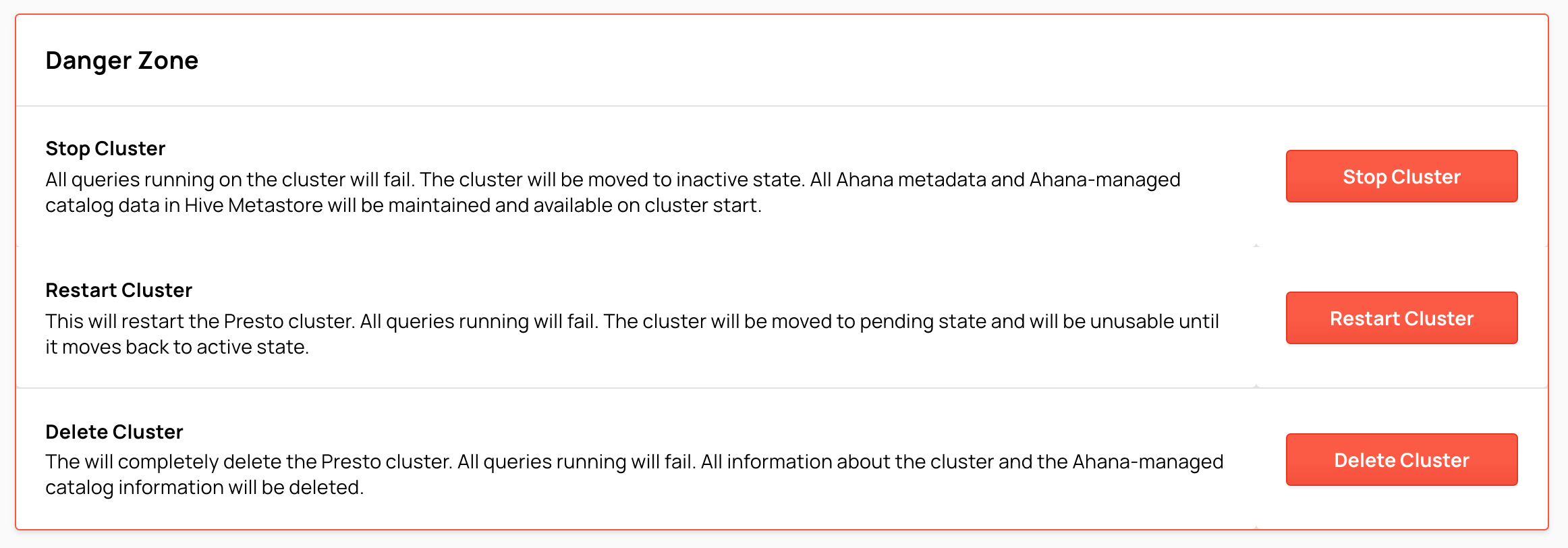
- In Danger Zone, select Stop Cluster.
- In the confirmation, select Stop Cluster.