Cost Management
Cost Management shows subscription information and Ahana Compute Credits used for the current month, details of the cost of each cluster and its resources, and the monthly summaries for the last year.
In Ahana, select the account name in the upper right, then select Cost Management.
Subscription Summary
The Subscription Summary presents different information depending on whether your Ahana Cloud subscription is a Pay-as-you-go or SaaS Contract type. For more information about subscription types, see Subscriptions.
If you are subscribed to Ahana Cloud in a Pay-as-you-go subscription, the Subscription Summary presents Subscription Start Date and Ahana Compute Credits Used To Date.
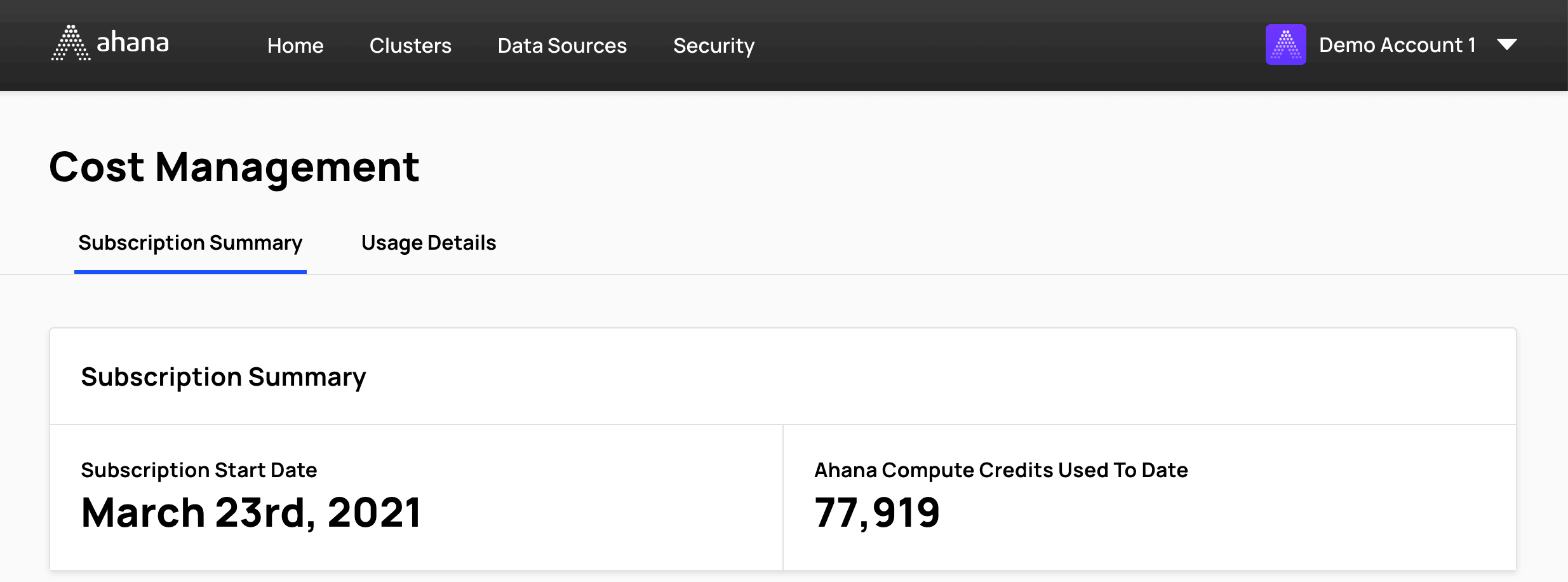
If you are subscribed to Ahana Cloud in a SaaS Contract subscription, the Subscription Summary also presents the Subscription End Date, Initial Ahana Compute Credits Balance, and Credits Remaining.
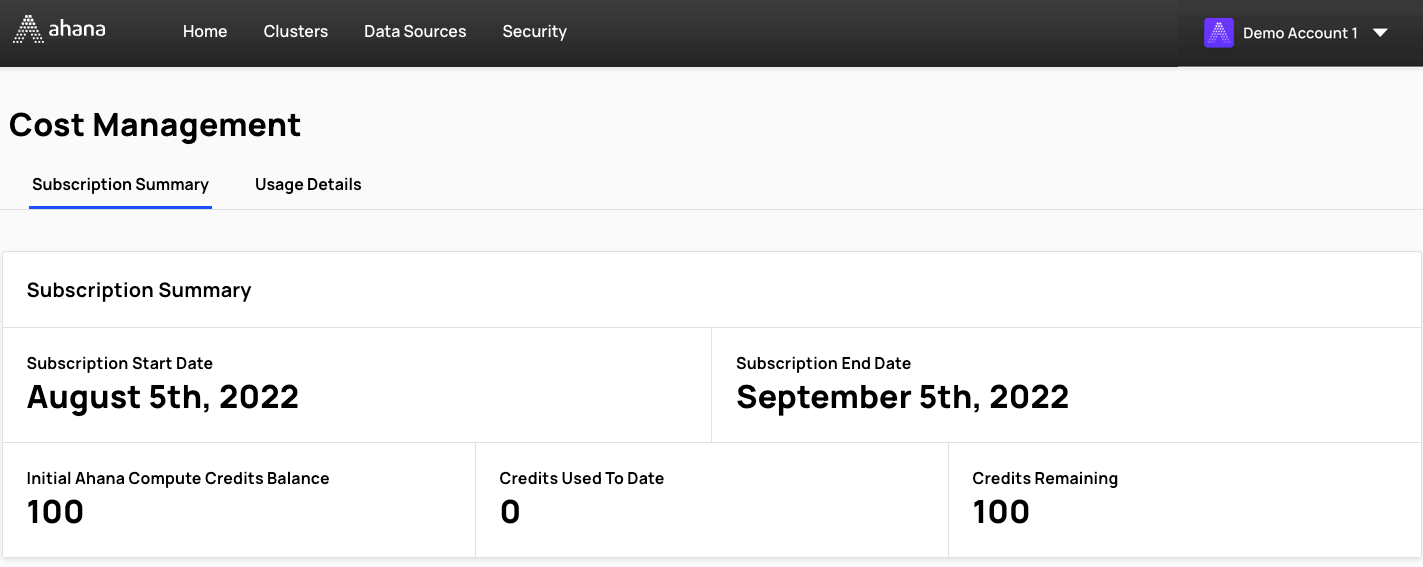
Usage Details
Usage Details presents the Ahana Compute Credits used by each provisioned resource for the month selected in Date.
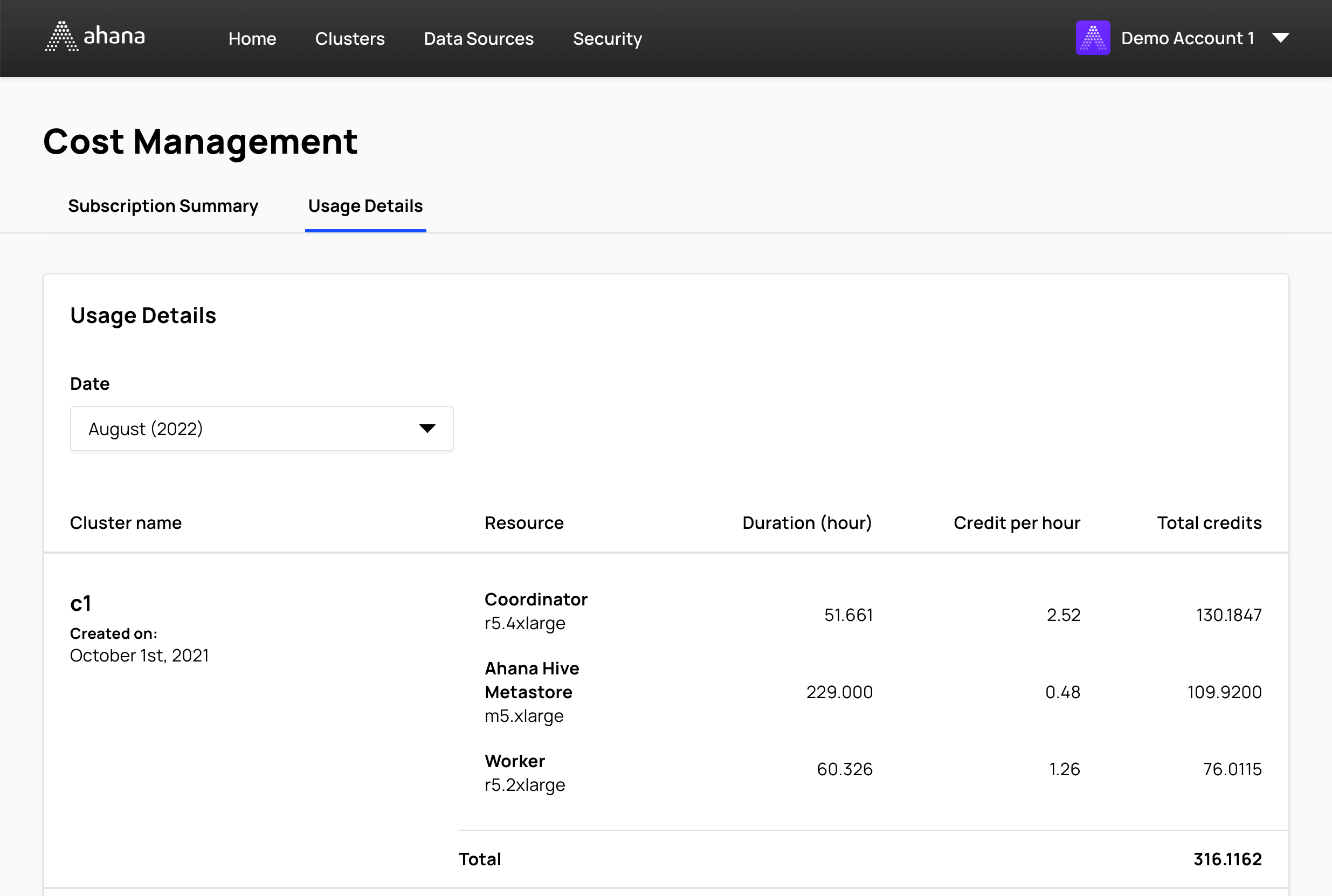
Managing Your Costs
To manage your costs, you can stop or delete clusters that are not needed. You can also view and delete Ahana-managed S3 buckets that might not have deleted when their Presto cluster was deleted.
See