Delete an Identity Provider
note
To enable identity providers in Ahana, contact Ahana Support.
To delete an identity provider:
- In the Ahana SaaS Console, select Security, then select Identity Provider.
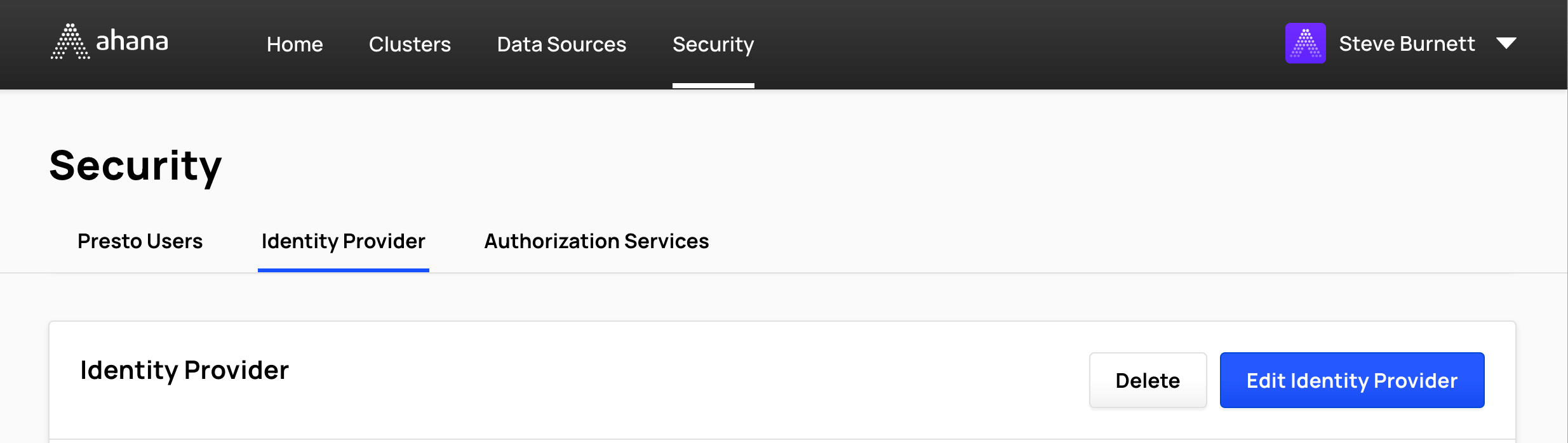
note
An identity provider in Ahana cannot be deleted if any Presto cluster that uses it exists. If the Delete button is not selectable, one or more Presto clusters configured to use the identity provider exist. All Presto clusters that use the identity provider configuration must be deleted before the identity provider can be deleted.
To identify if a Presto cluster is configured for OIDC authentication with the identity provider, in the Ahana SaaS Console, select Clusters, then select Manage for the cluster.
If the Identity Provider pane is displayed, the Presto cluster must be deleted before the identity provider can be deleted.
To delete the Presto cluster, see Delete a Presto Cluster.
- Select Delete.
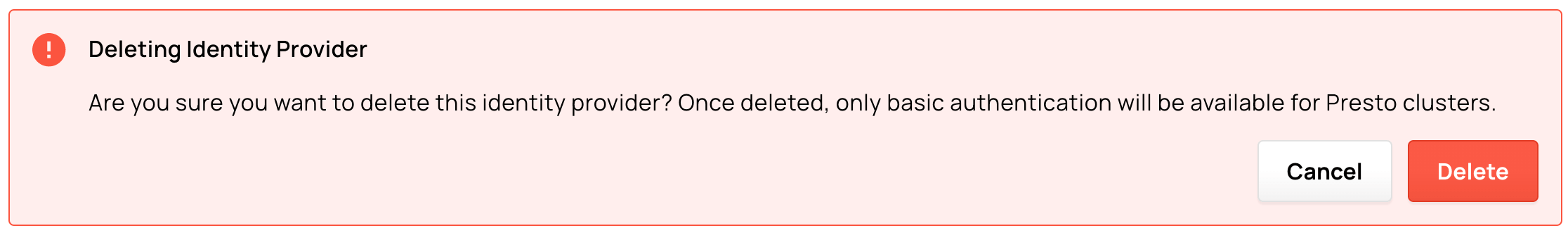
- In the Deleting Identity Provider window, select Delete.