View Presto User Details
To see the details page for a specific Presto user:
- Select Security, then select Presto Users.
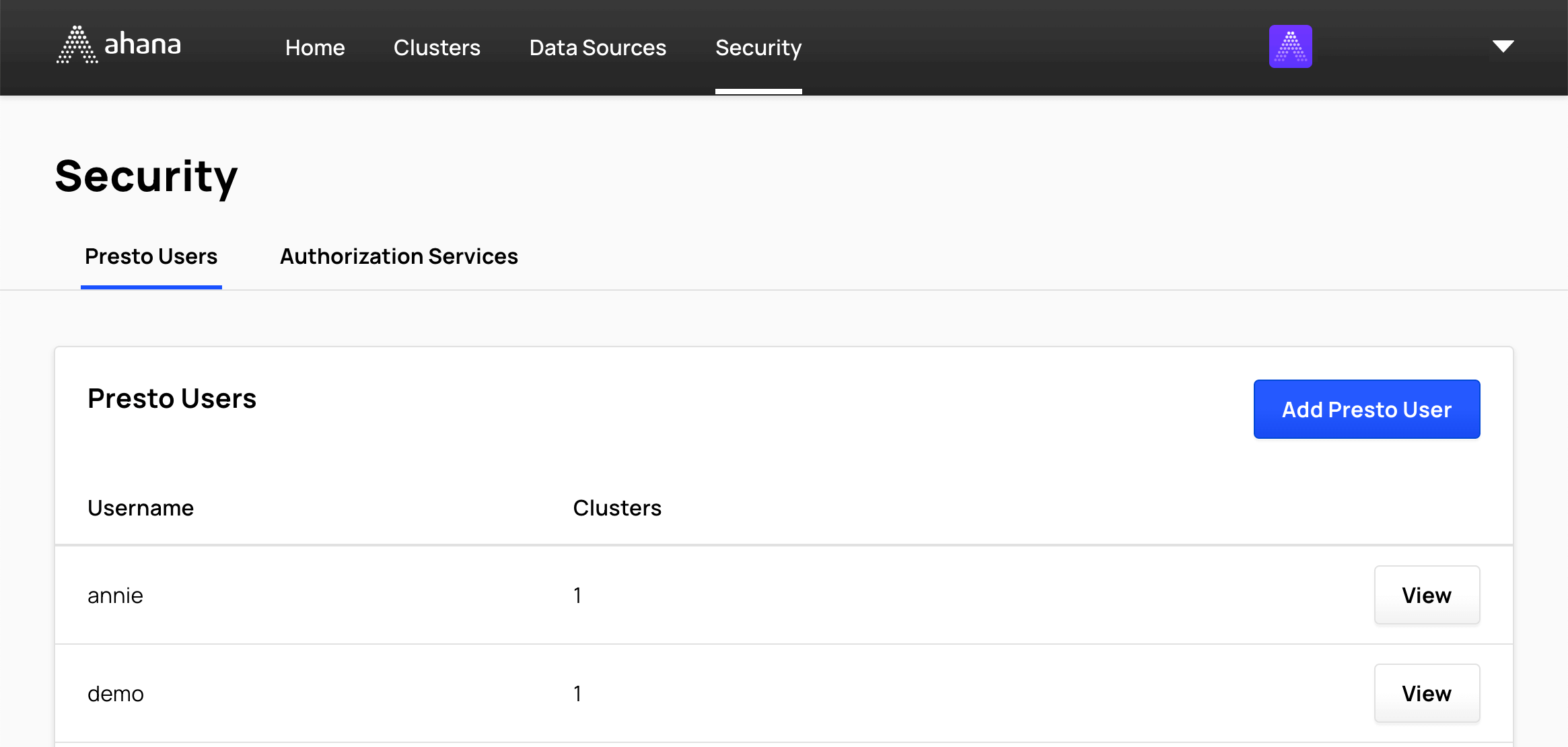
- In the Presto Users table, select View for the specific user.
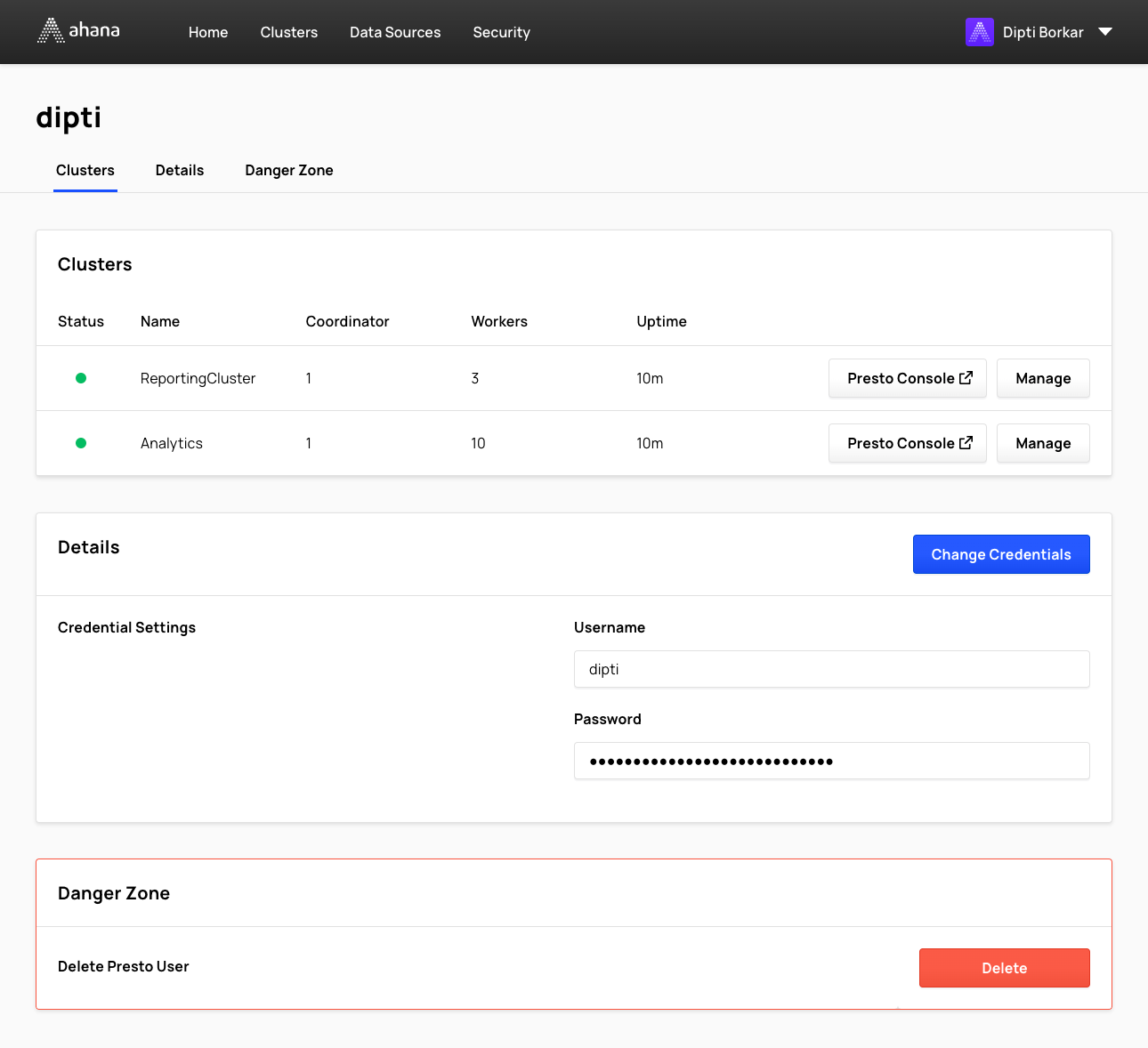
The Presto user details page lists all the clusters the Presto user has been added to.
- To open the Presto Console for a cluster the user is associated with, select Clusters, then select Presto Console for the cluster.
note
The Presto Console button is displayed only when the Presto cluster is running.
To manage a cluster, select Clusters, then select Manage for the specific Presto cluster.
To change the name or the password of the Presto user, see Change Presto User Name and Password.
To delete a Presto user, see Delete a Presto User.