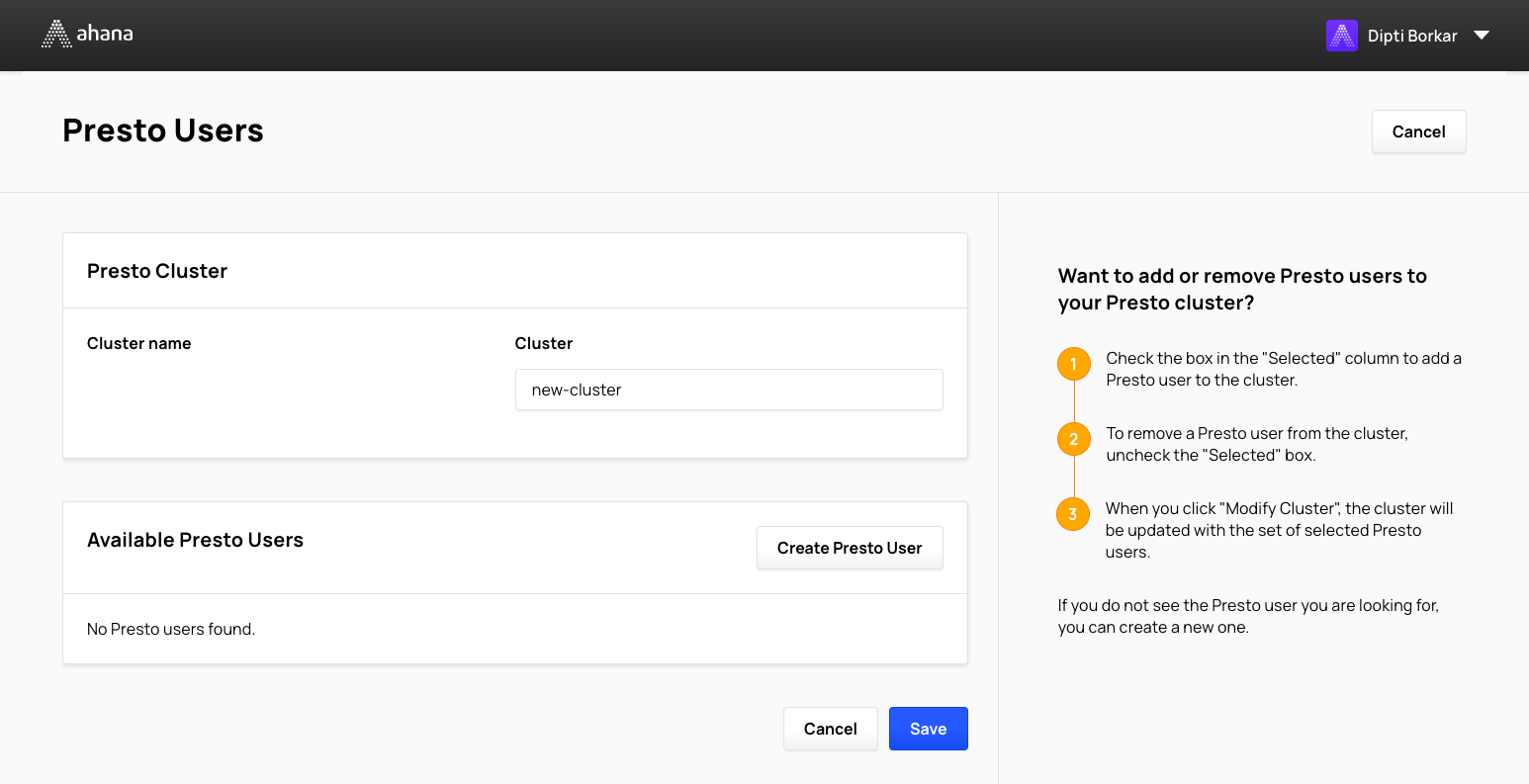Presto Users Overview
Presto users are centrally defined and can be re-used across clusters. This reusability alleviates the burden from cluster creators from having to recreate identical users in multiple clusters. Further, external principals, such as a business analyst, can maintain a single identity across multiple managed Presto clusters.
Presto users are managed in the Security section. A listing (i.e. table) of all created Presto users will be shown in alphabetical order. The pool of Presto users created must have unique usernames.
You can view a Presto user details by clicking on the View button for that user record in the Presto user listing.
You can create a new Presto user by clicking on the Create New Presto User button.
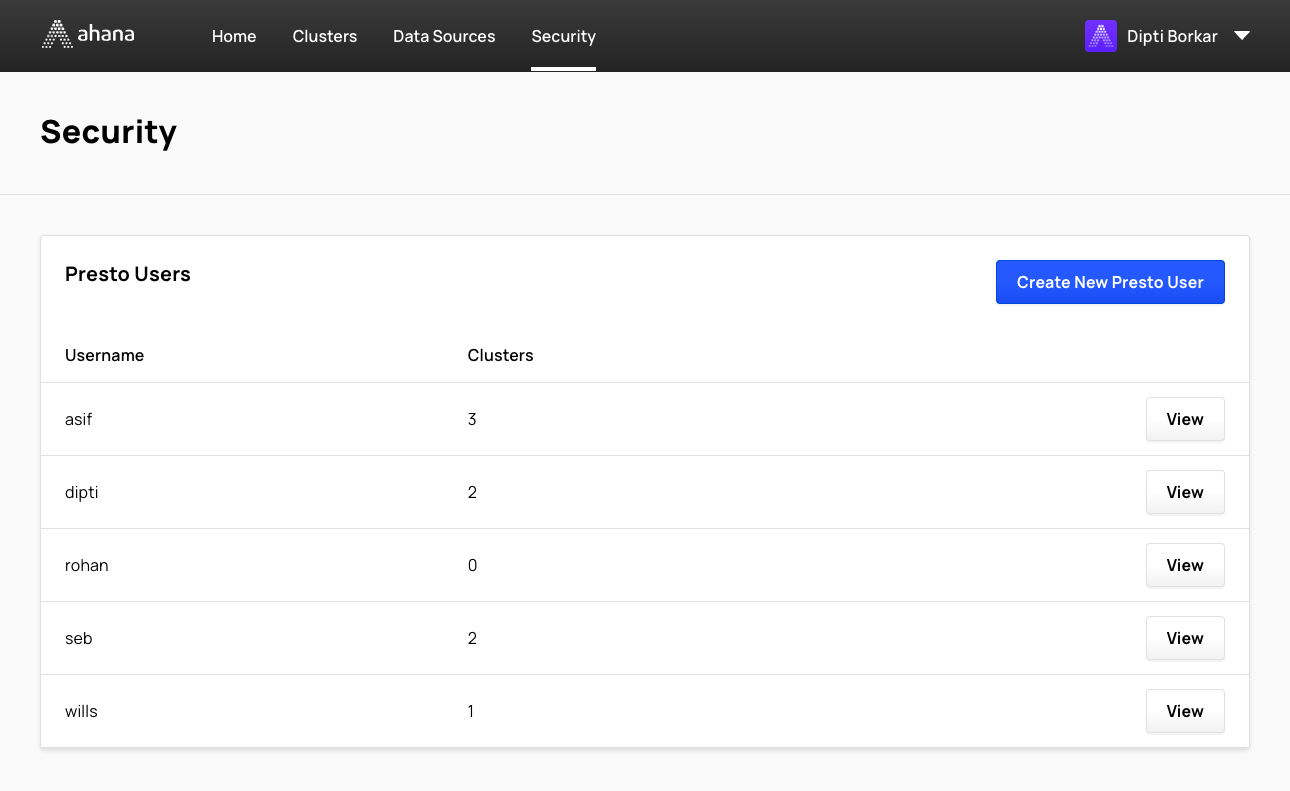
note
Presto users are persisted across compute plane upgrades and recreation.
Create a New Presto User
The username must be unique in the pool of Presto users created.
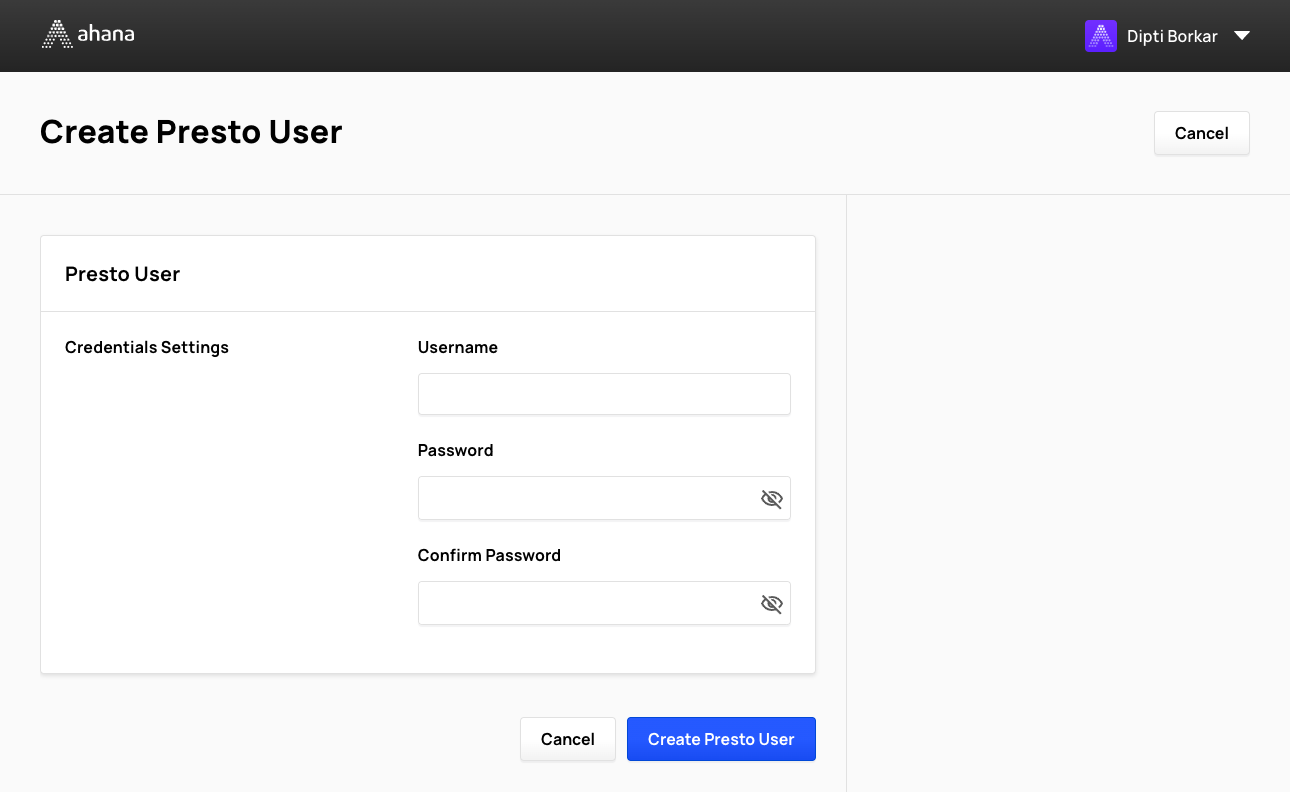
Username
The username value can only consist of alphanumeric characters, dash(-), underscore(_), period(.), and tilde(~).
Password
The password value must be at least 8 characters with at least one uppercase, one lowercase and one numeric character. It can only consist of alphanumeric characters, dash(-), underscore(_), period(.), and tilde(~).
View Presto User Details
The Presto user details page list all the clusters the Presto user has been added to. You can conveniently access the Presto console or manage a particular cluster by clicking on the Presto Console button or Manage button for that cluster, respectively.
You can change the Presto user credentials by clicking on the Change Credentials button.
You can delete the Presto user by clicking on the Delete button.
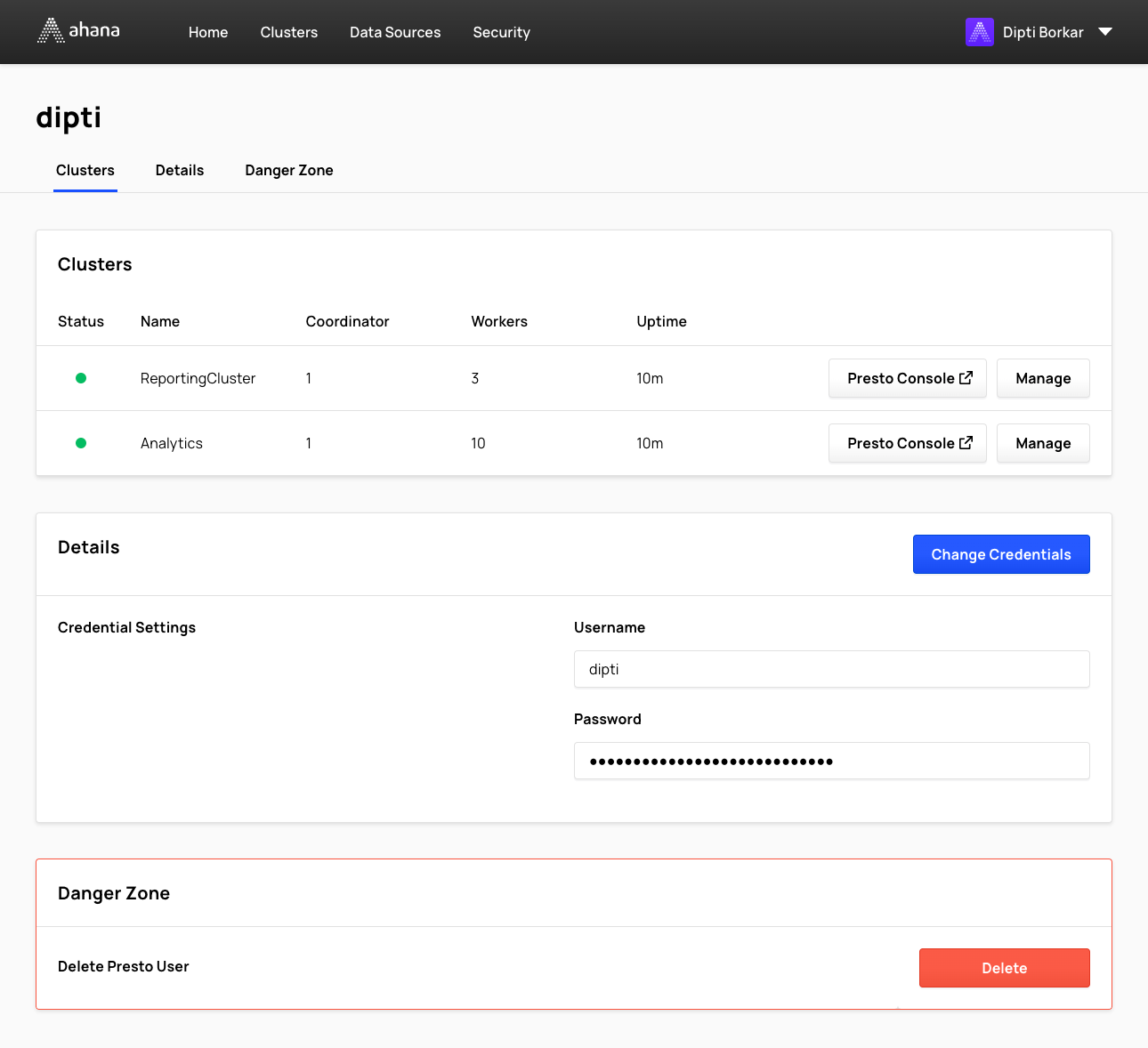
danger
You can delete Presto users even if they are part of active clusters. Before deleting a Presto user, be sure that user is no longer needed. You can always re-create and re-add Presto users, but this can be tedious if the Presto user is needed for a large number of clusters.
Change Presto User Credentials
You can change Presto usernames and passwords. Once you have made any changes, click the Modify Presto User button to commit the changes. Credential changes are made without restarting any Presto clusters so that running queries can continue to execute. However, any client or tool connecting to associated clusters will need the new credentials to successfully connect to those clusters.
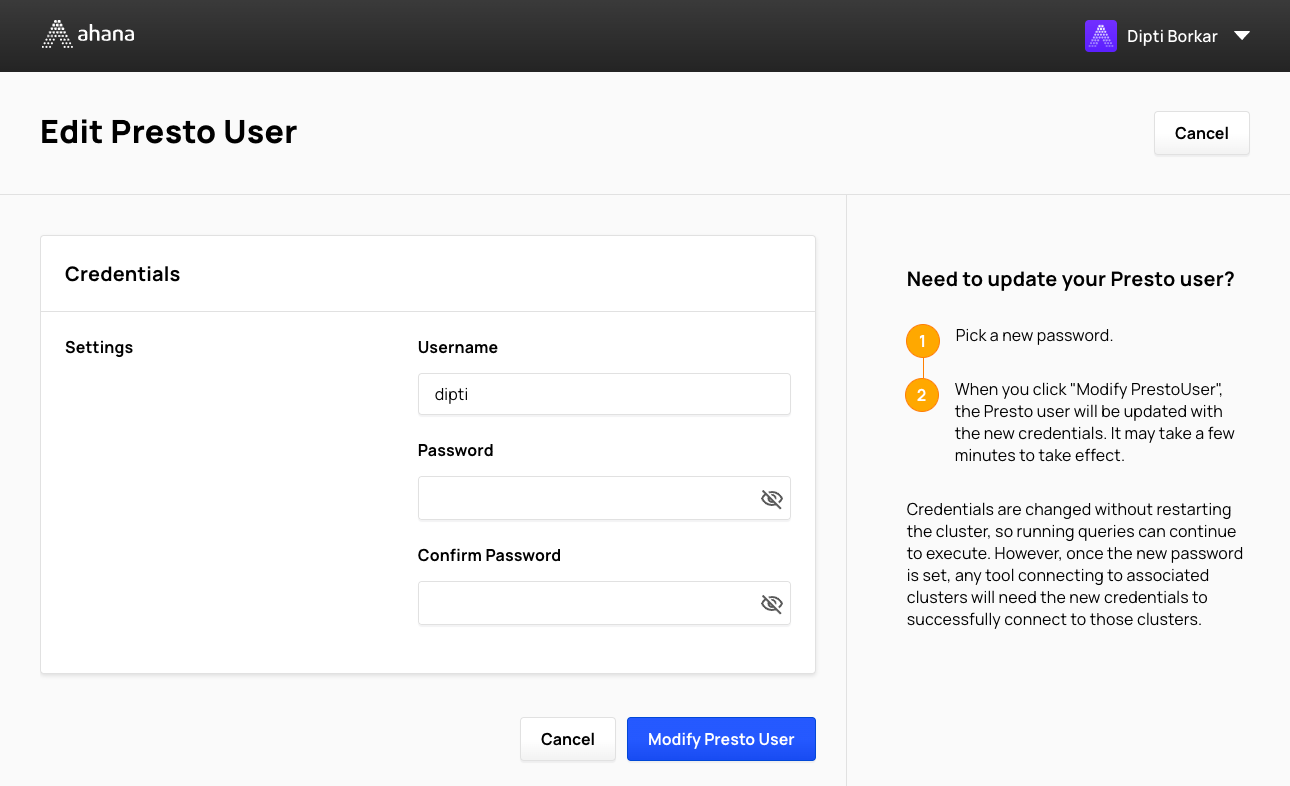
Migrate Single Presto User Cluster
Presto clusters created with compute plane versions below 3.0 only support a single Presto user per cluster. With compute plane versions 3.0+, you can migrate any existing single Presto user cluster to support multiple Presto users.
info
If you are on a compute plane version below 3.0 and would like to be upgraded, please reach out to your Ahana representative or email support@ahana.io.
In single Presto user clusters, click on Change Credentials in the Connection Details section of the cluster details.
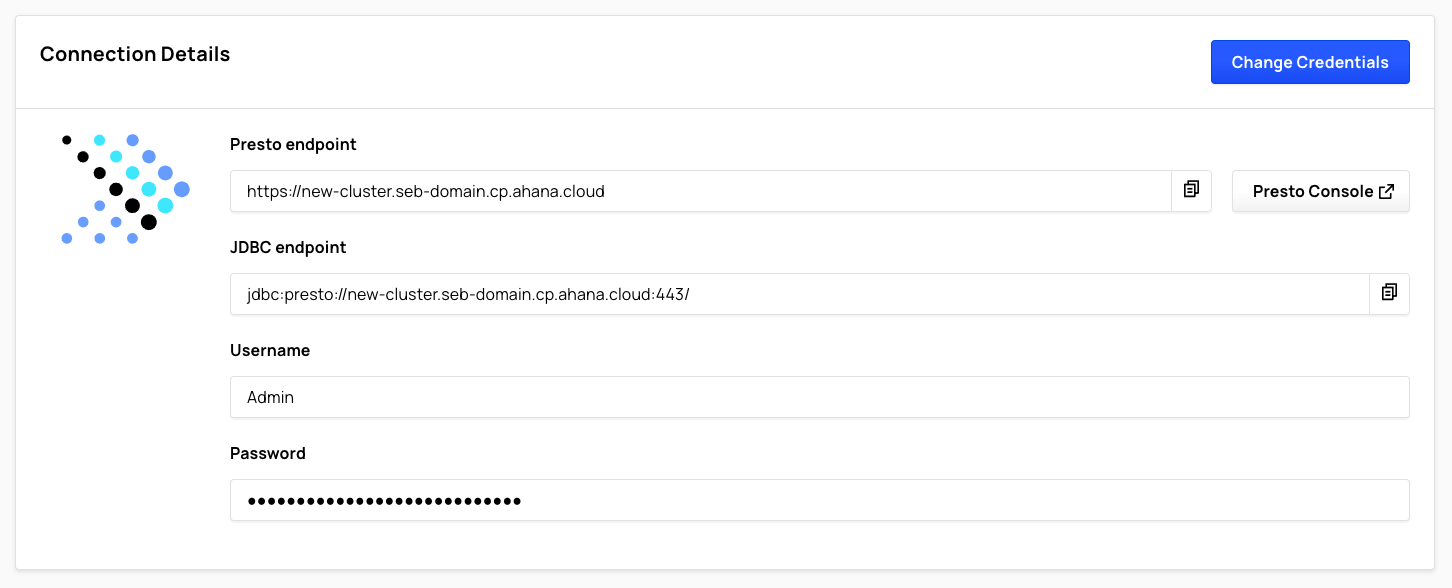
Eligble Presto clusters will provide a banner indicating support for multiple Presto users. Click on Add More Users to migrate to a multiple Presto user cluster.
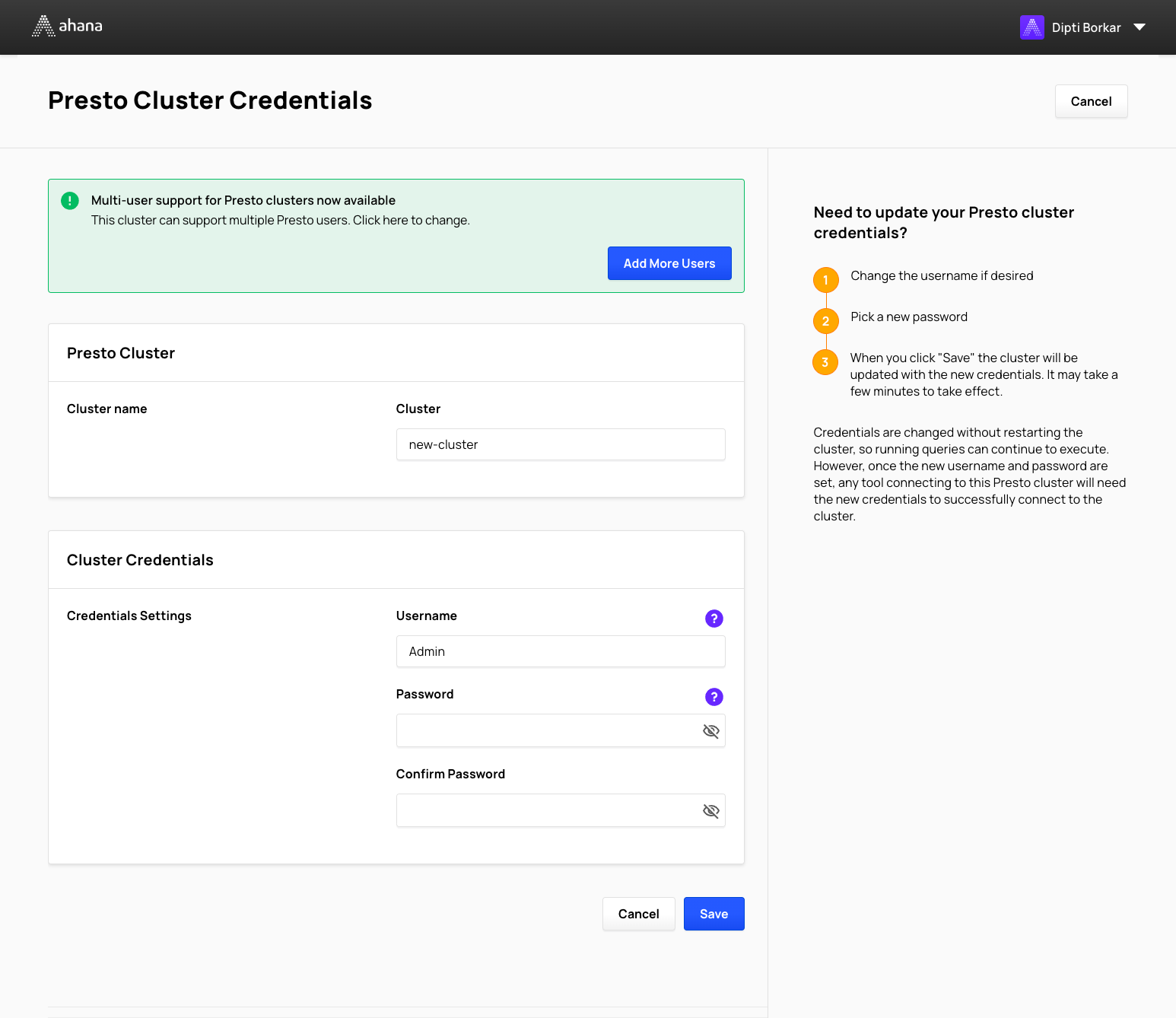
If Presto users have already been created, you will be able to add them to the cluster. You can create new Presto users by clicking on the Create Presto User button. If you cancel out (by pressing the Cancel button), you will retain the single Presto user in the cluster.
tip
You can preserve the existing single Presto user by creating (or adding if already created) a Presto user with the same username and password. This will maintain authentication for any existing clients connecting to the cluster.