View Presto Clusters
In Ahana SaaS Console, select Clusters to view all Ahana-managed Presto clusters provisioned in the Ahana Compute Plane.
Clusters displays all of the Presto clusters in the Ahana Compute Plane, grouped in tables by the cluster's state:
- Active
- Pending
- Inactive
For each cluster, the table displays its Status, Name, the number of Coordinator and Worker nodes, the cluster's current Uptime, and also provides access to Manage the cluster and to the Presto Console for that cluster if it is active.
To create a new Presto cluster, select Create Cluster. See Create a Presto Cluster.
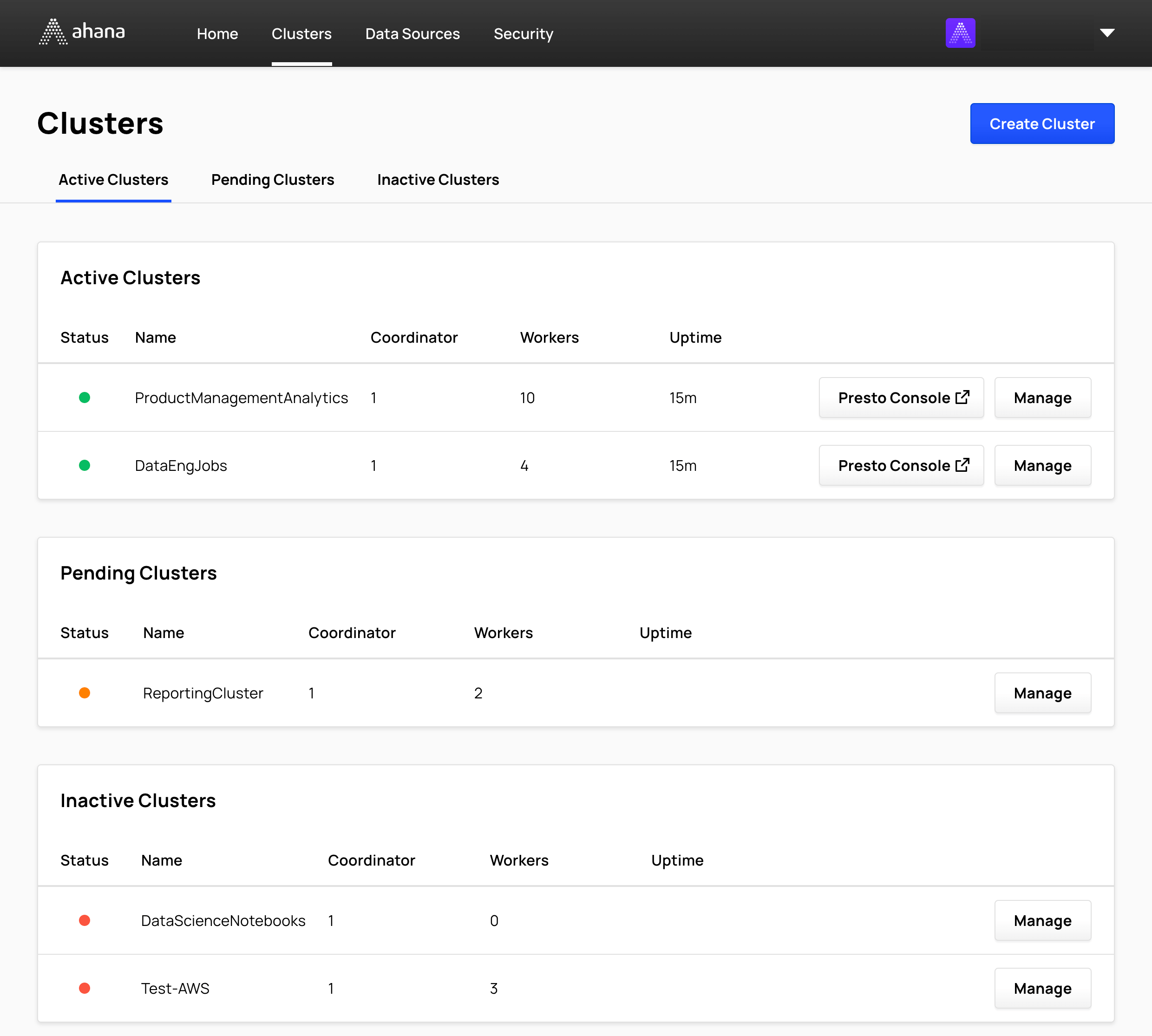
Active Clusters
In Ahana SaaS Console, select Clusters, then select Active Clusters.
An Active cluster is available to run queries and manage.
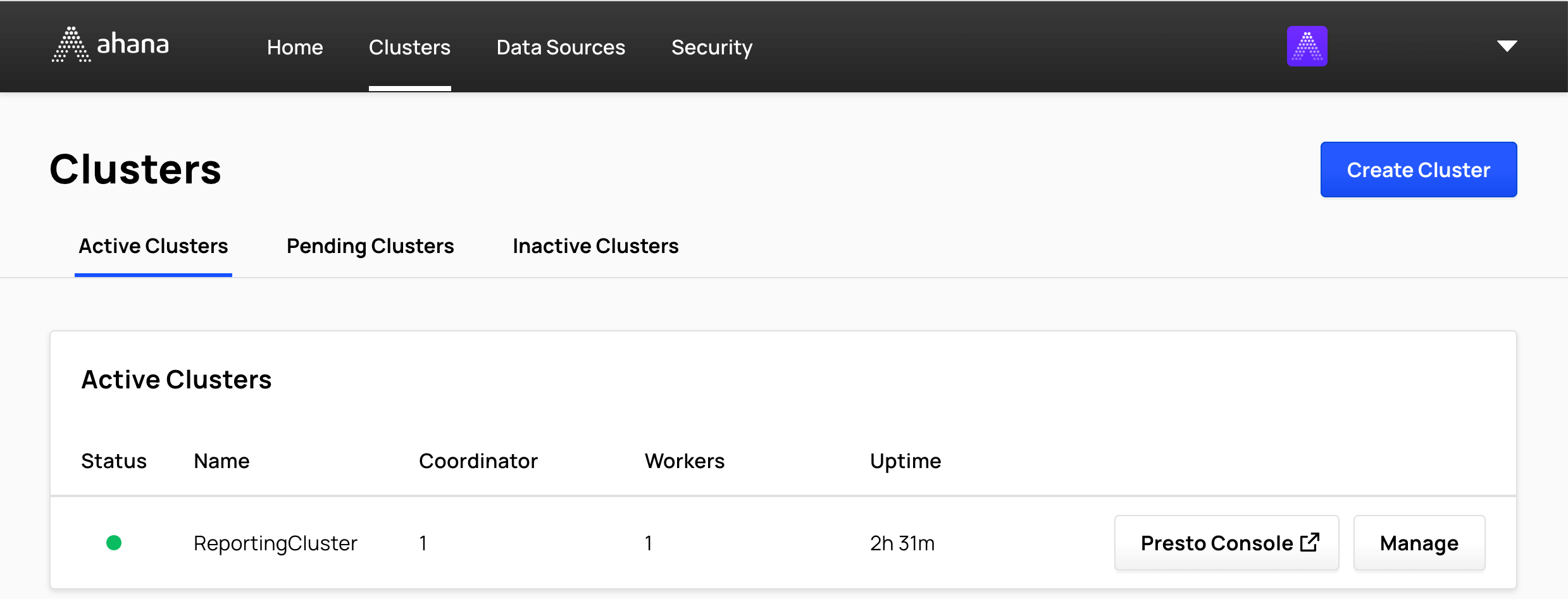
Select Manage for a cluster to view the cluster details or to resize, stop, restart, or delete the cluster.
Select Presto Console to open the Presto Console for the cluster.
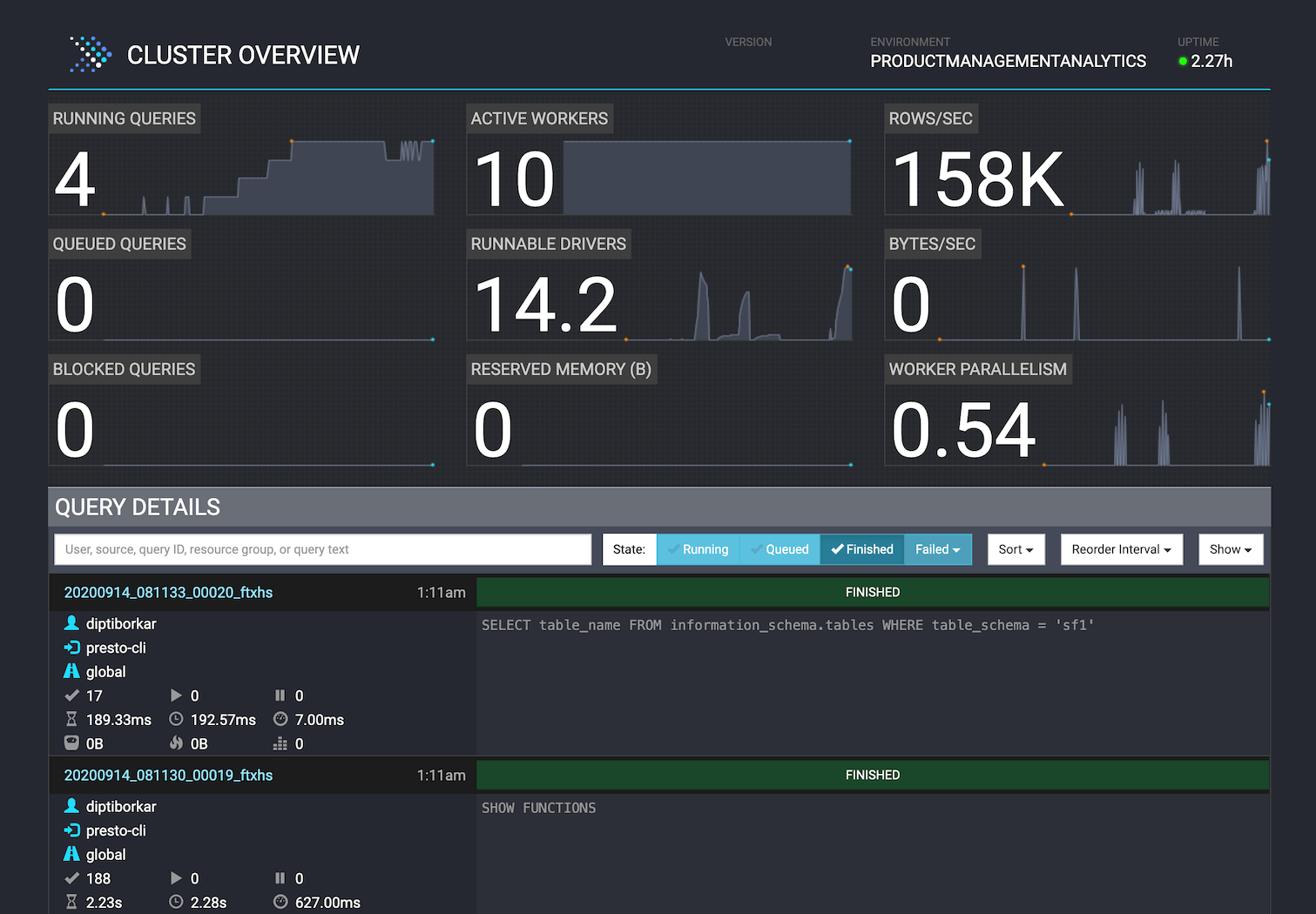
note
Presto Console access is enabled only for active clusters.
Pending Clusters
In Ahana SaaS Console, select Clusters, then select Pending Clusters.
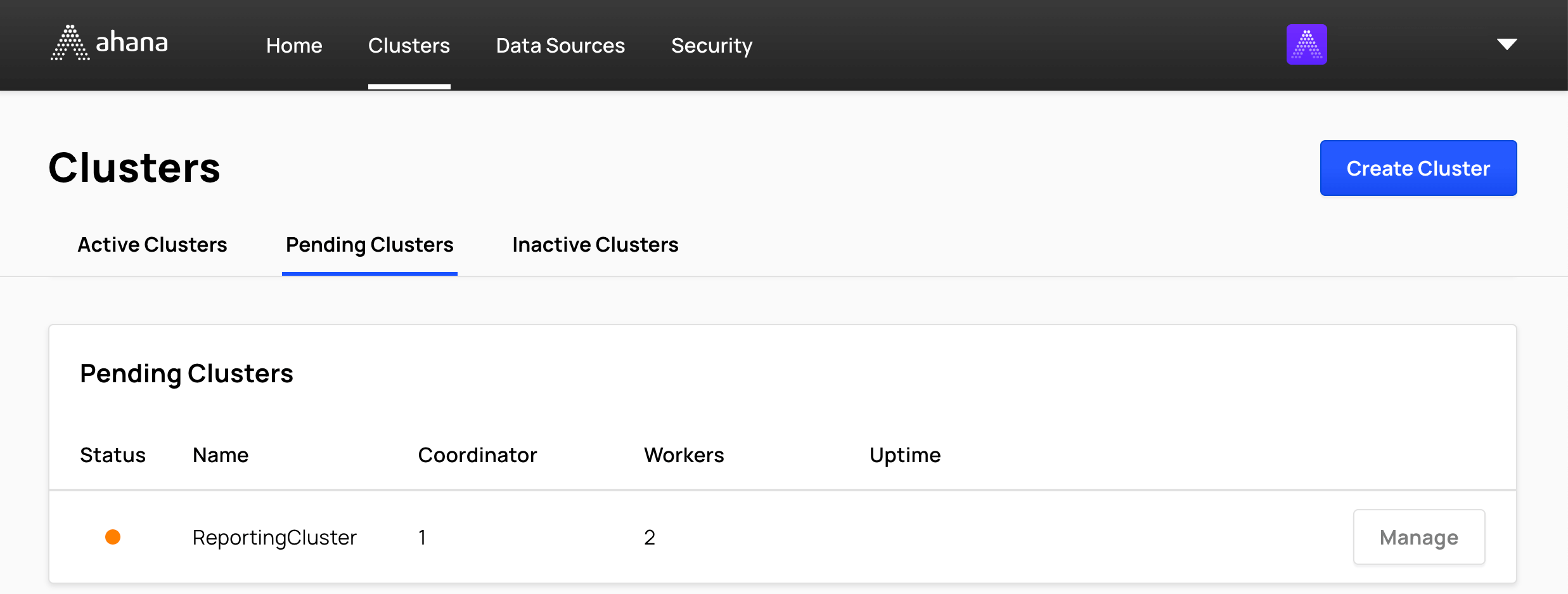
A Pending cluster is in a maintenance operation. A cluster moves into the Pending state in one of the following scenarios:
- Cluster is being provisioned
- Cluster is being started from an Inactive state
- Cluster is being resized - nodes were either added or removed
- Cluster is being restarted manually
- A data source was attached or detached, causing a cluster restart
- Cluster is being stopped and nodes are being deprovisioned
- Cluster is being deleted
note
During the Pending state, a cluster is not available to query or for management. One exception is a cluster that is being resized is still available to perform queries and operations. See Modify a Presto Cluster.
Inactive Clusters
In Ahana SaaS Console, select Clusters, then select Inactive Clusters.
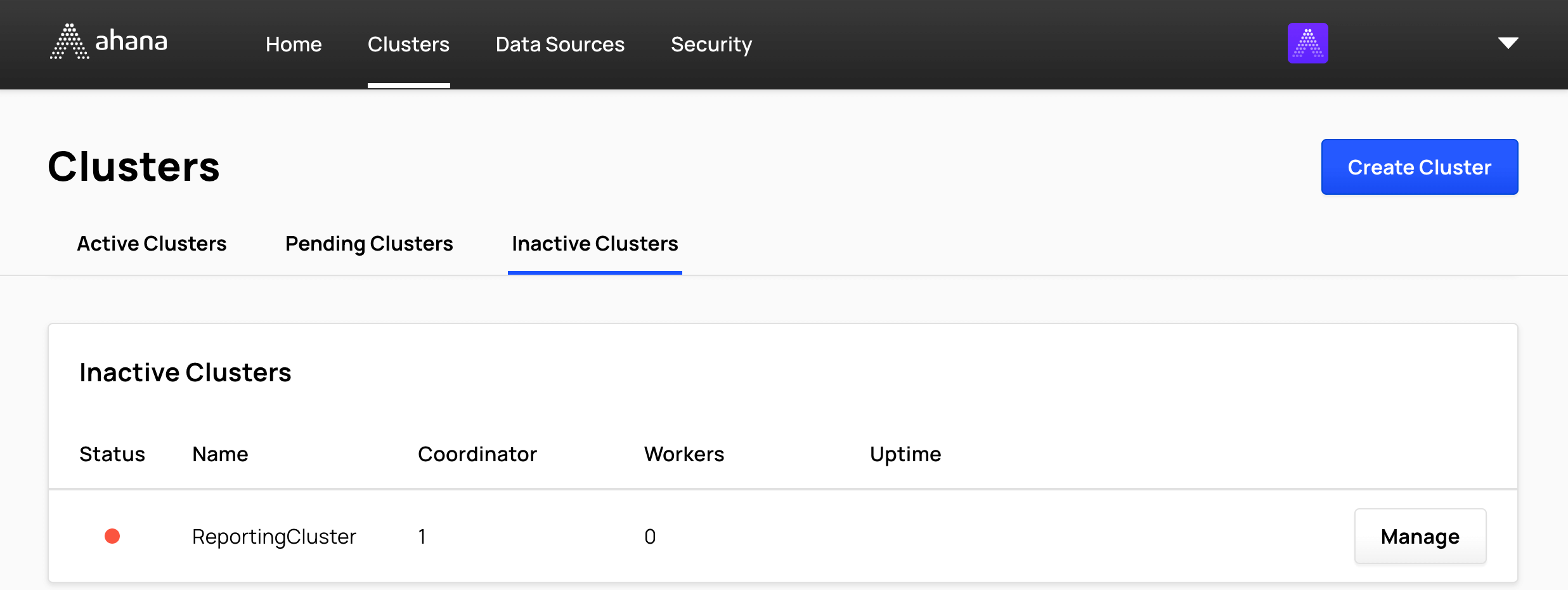
An Inactive cluster is Stopped. The Presto coordinator node and the worker nodes of the cluster have been completely deprovisioned.
The metadata about the cluster (cluster name, number of nodes, instance types, attached data sources / catalog details, and so on) are all preserved.
The Ahana-managed Hive Metastore and the Amazon S3 bucket that are attached to the cluster are also maintained.
Select Manage for a cluster to view the cluster details or to resize, stop, restart, or delete the cluster.