Delete a Presto Cluster
Deletes the Presto cluster and all Ahana metadata and Ahana-managed catalog data in the Hive Metastore.
note
Any active query on the Presto cluster that does not complete in the Presto cluster's Query Termination Grace Period fails.
To delete a Presto cluster:
- In the Ahana SaaS Console, select the Clusters tab, select the Manage button for the Presto cluster, then select the Danger Zone tab.
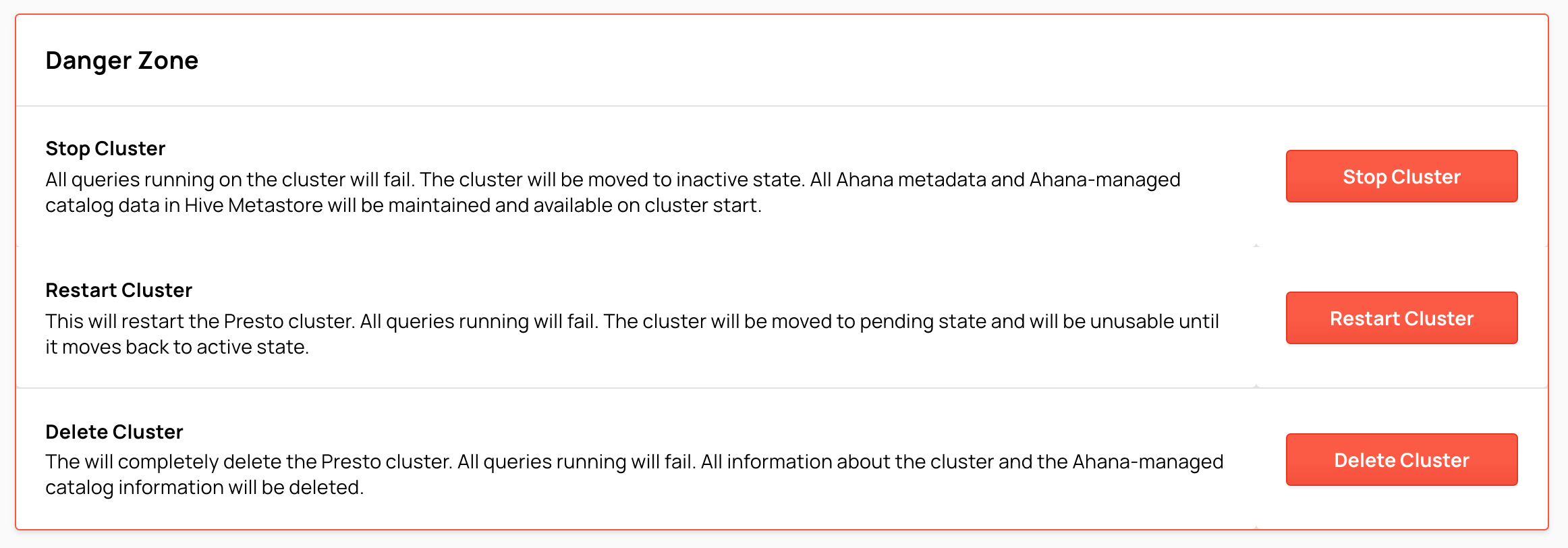
- In Danger Zone, select Delete Cluster.
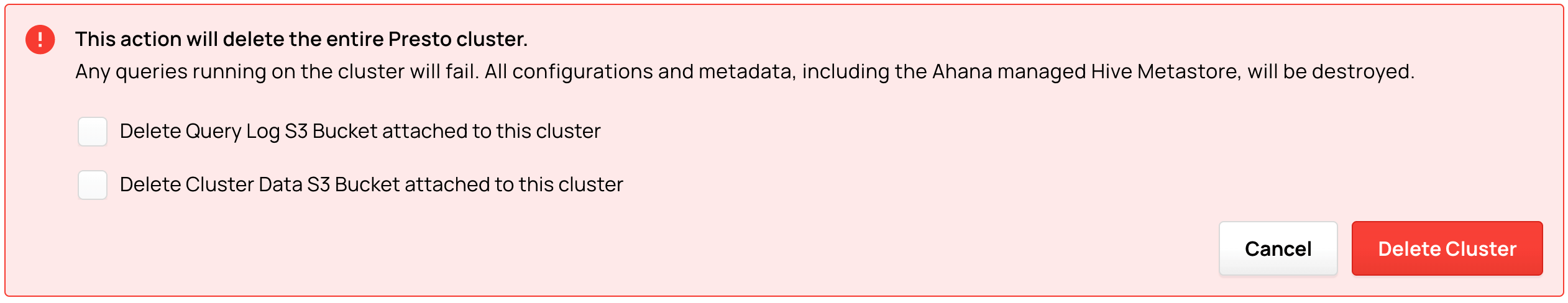
- In the confirmation, select an S3 bucket's checkbox to delete it with the Presto cluster.
- In the confirmation, select Delete Cluster.
tip
Amazon S3 buckets that are not deleted remain available in the Amazon S3 console, and can also be managed using the Ahana SaaS Console. See Ahana-managed S3 buckets.