Share Cluster Logs with Ahana Support
To share the logs of an Ahana-managed Presto cluster with Ahana Support:
- In the Ahana SaaS Console, select Clusters.
- If the cluster is not displayed in Active Clusters, start the Presto cluster. When the cluster is displayed in Active Clusters, go to the next step.
- In Active Clusters, select Manage for the Presto cluster.
- Select Support.
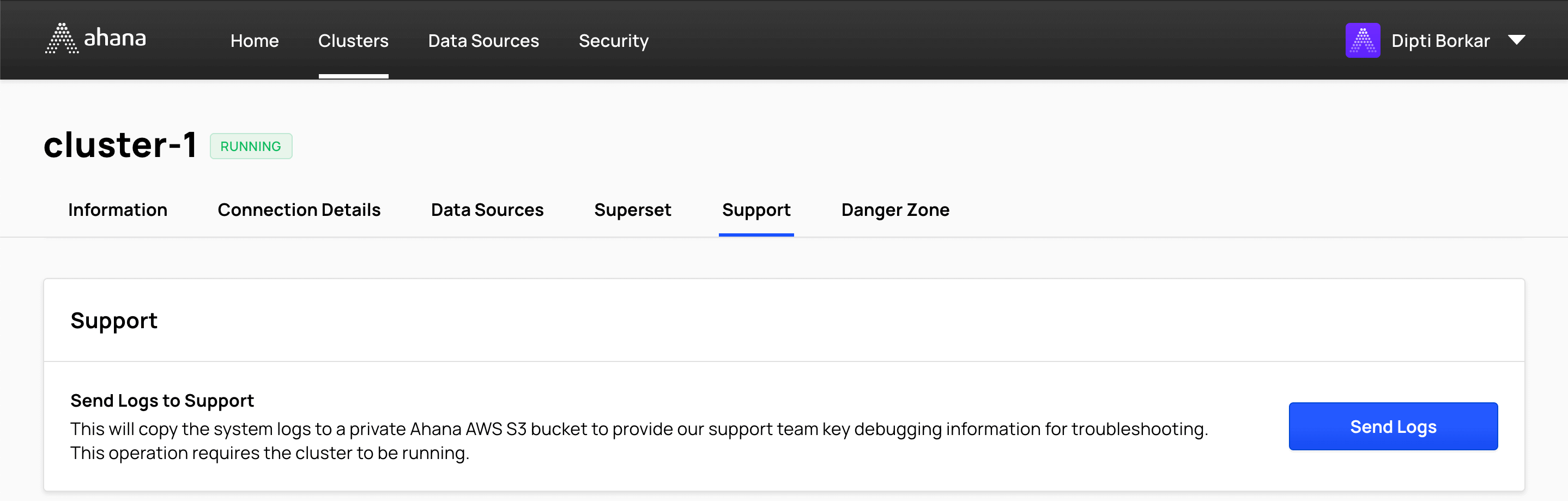
- Select Send Logs.
The following information is uploaded to the Ahana Support S3 bucket:
- Cluster coordinator log
- Compute Plane Apache Superset log
- Amazon EKS event log
- Nginx server log