Create a Presto User
To create a Presto user:
- Select Security, then select Presto Users.
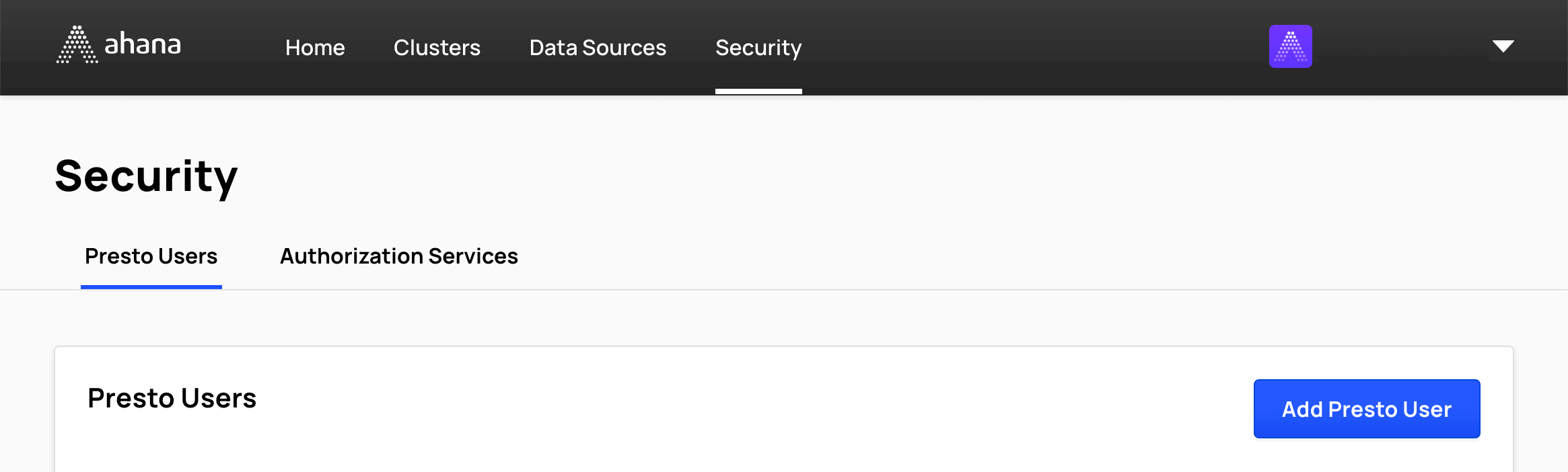
- In the Presto Users table, select Add Presto User.
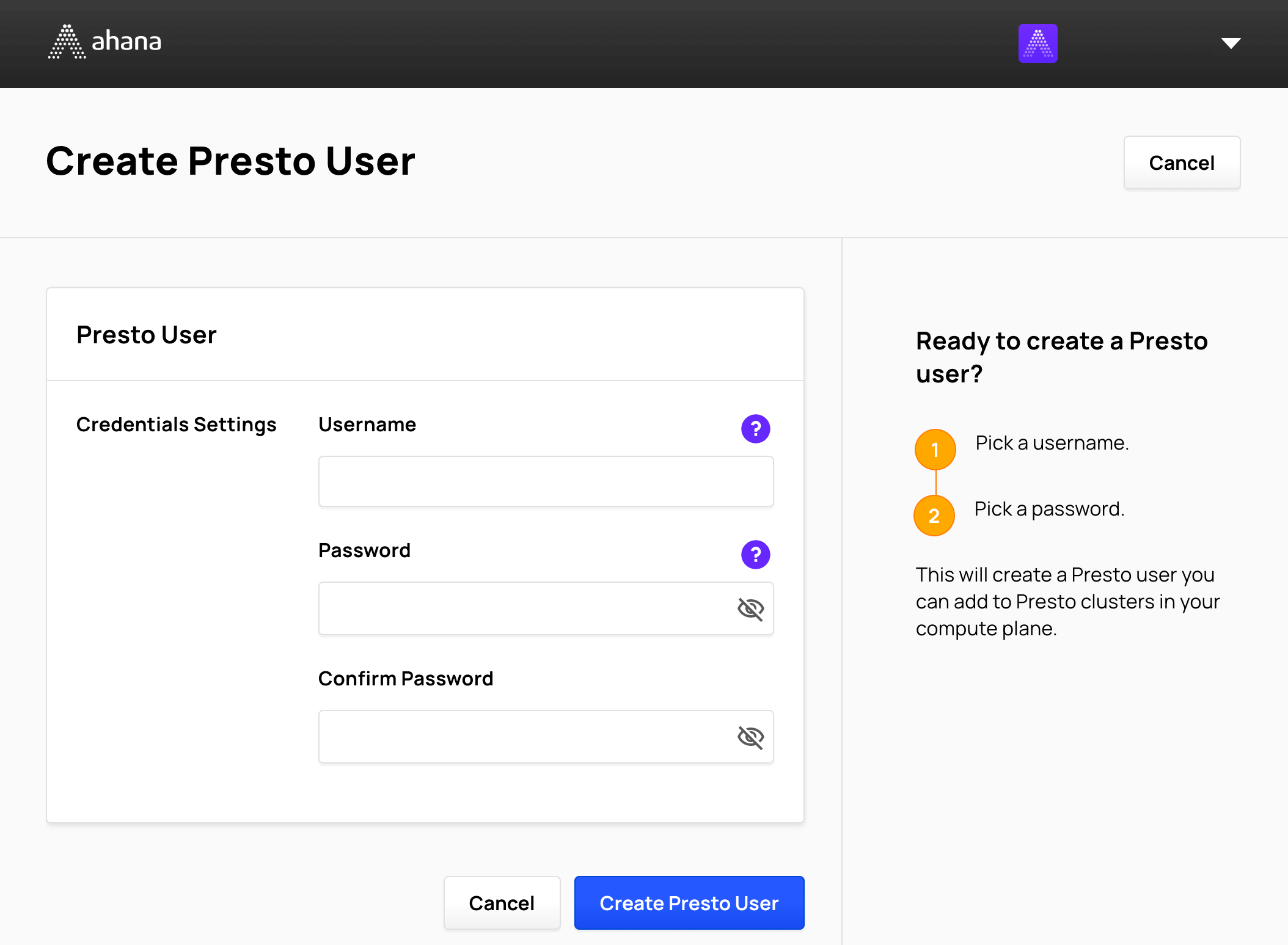
Enter a Username.
The username must be unique in the pool of Presto users created. The username value can only consist of alphanumeric characters, dash(-), underscore(_), period(.), and tilde(~).
Enter a Password.
The password value must be at least 8 characters with at least one uppercase, one lowercase and one numeric character. It can only consist of alphanumeric characters, dash(-), underscore(_), period(.), and tilde(~).
Enter the same password in Confirm Password.
Select Create Presto User.