Amazon RDS for MySQL
info
Adding an Ahana data source creates a definition of the connection between Ahana and the data source you want Ahana to connect to. See Data Sources Overview.
Ahana data source definitions do not move or create database objects or data, and do not require the data source to exist when the definition is created.
Amazon RDS for MySQL is a service on AWS that that makes it easier to set up, operate, and scale a MySQL database in the AWS Cloud.
This page walks you through adding an Amazon RDS for MySQL Database as a data source to Ahana Cloud for Presto.
Step 1: Select Amazon RDS for MySQL as the Connector Type
- In the Ahana SaaS Console, select Data Sources.
- Select Add Data Source.
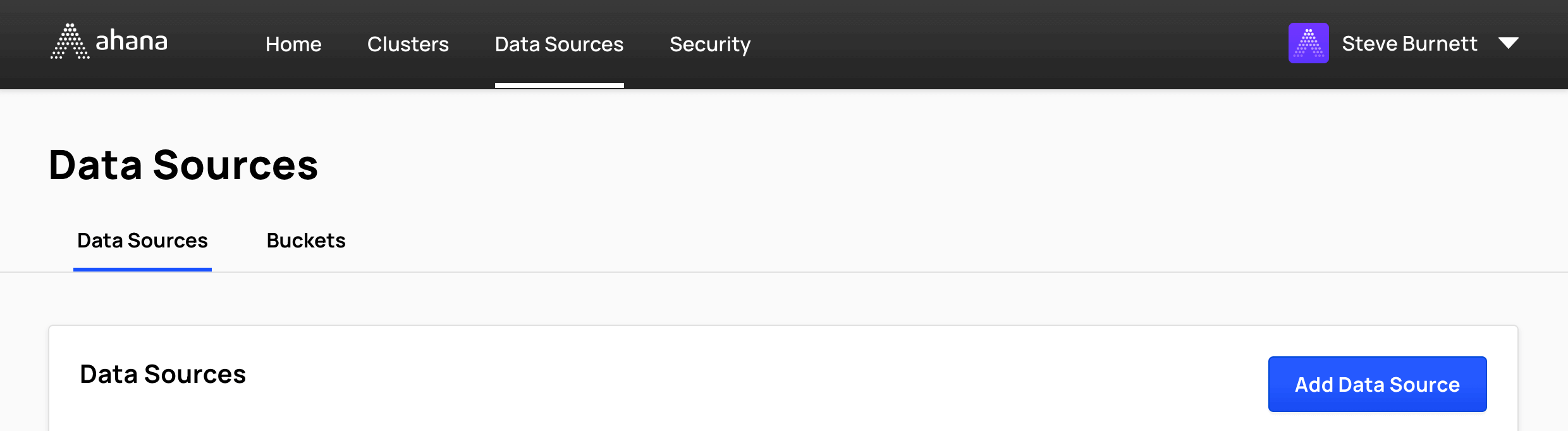
- Select Amazon RDS for MySQL.
![]()
Step 2: Configure the data source details
- Give your data source a Name - This will be used to derive the catalog name used for Presto.
- Give a Description about this data source.
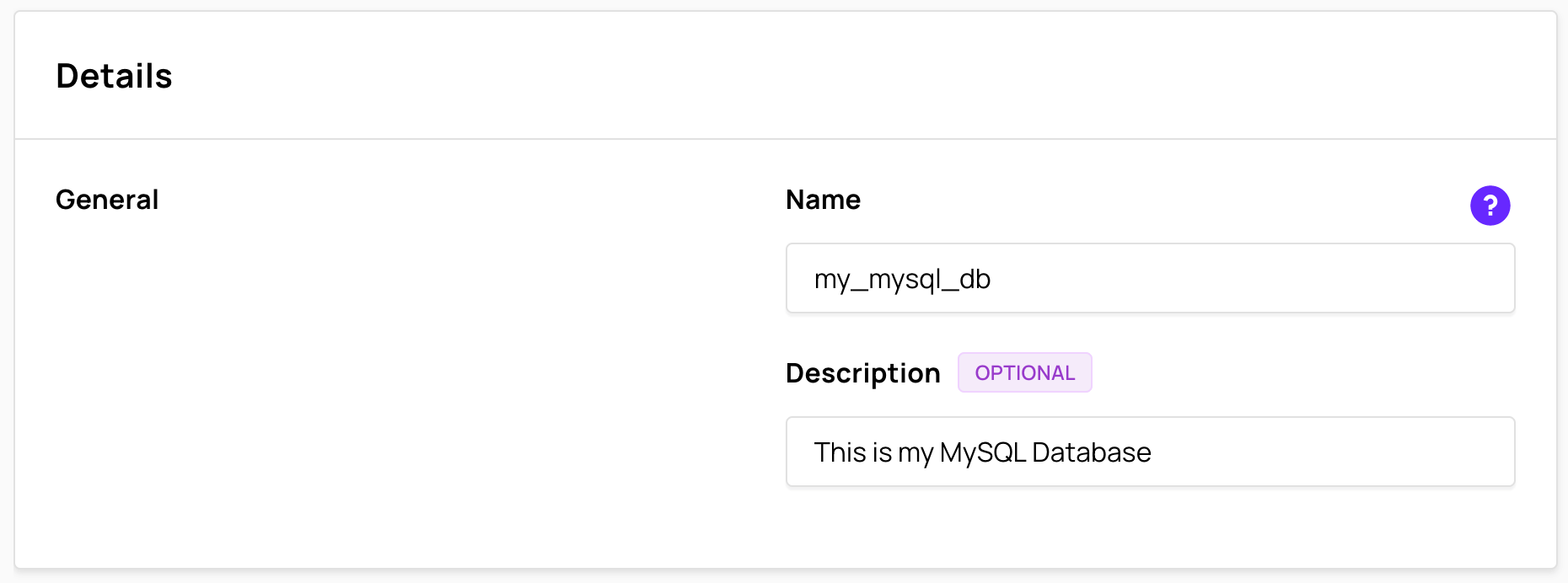
Step 3: Configure the MySQL database access details
- Enter the Endpoint information for your Amazon RDS for MySQL database.
- e.g.
ahana-demo-db.abcdefghijkl.us-east-1.rds.amazonaws.com
- e.g.
Find the connection string to the Amazon RDS for MySQL database
Navigate to the Amazon RDS console
In the sidebar menu, select Databases, then select the MySQL database you want to connect to.
In the Connectivity & Security section, copy the endpoint information.
Paste the endpoint information into the Endpoint text field on the Ahana Cloud console.
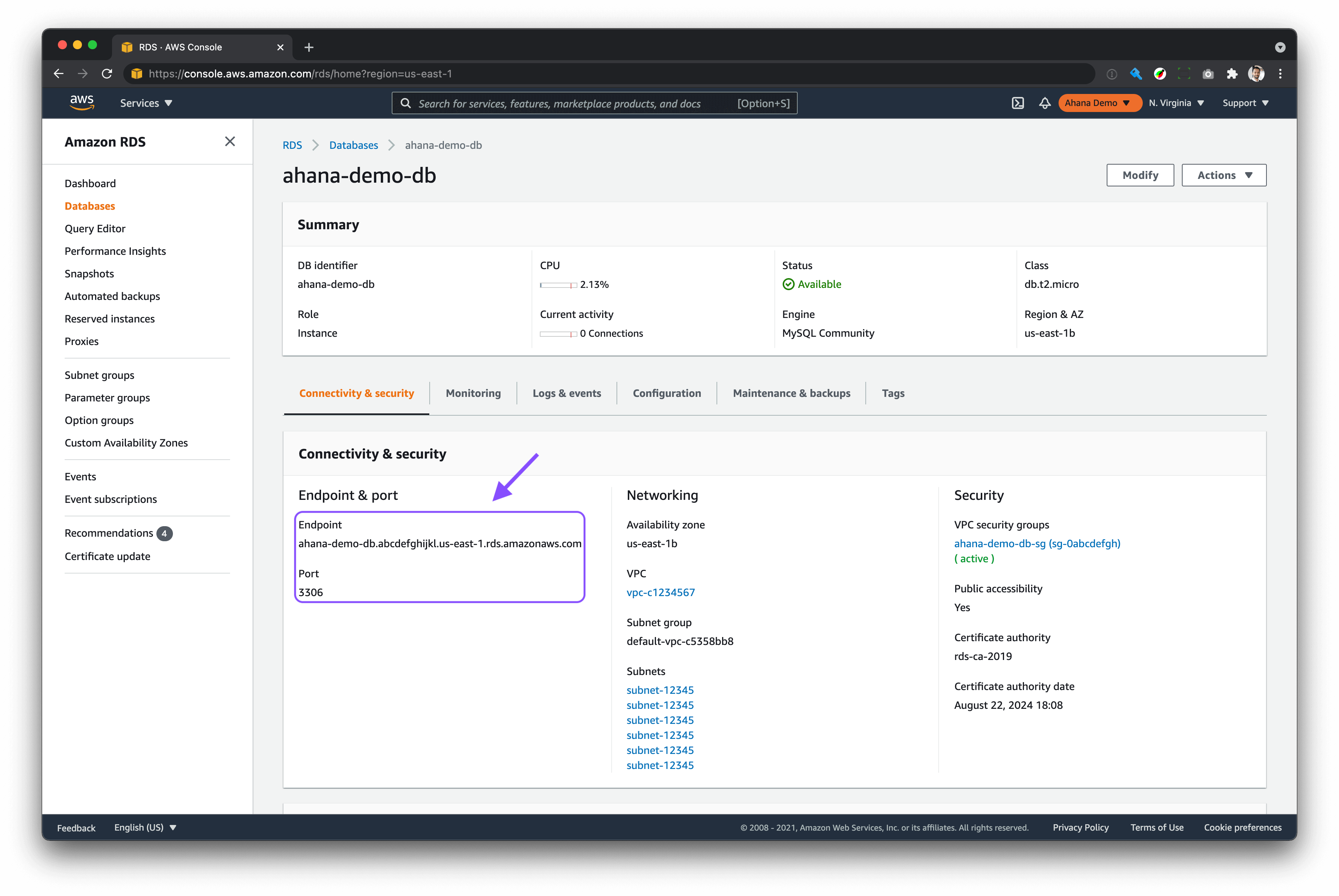
caution
This Endpoint needs to be accessible from the VPC where the Presto clusters are running.
- If required, enter extra Configuration Properties to the database.
- Enter the User and the Password for the database.
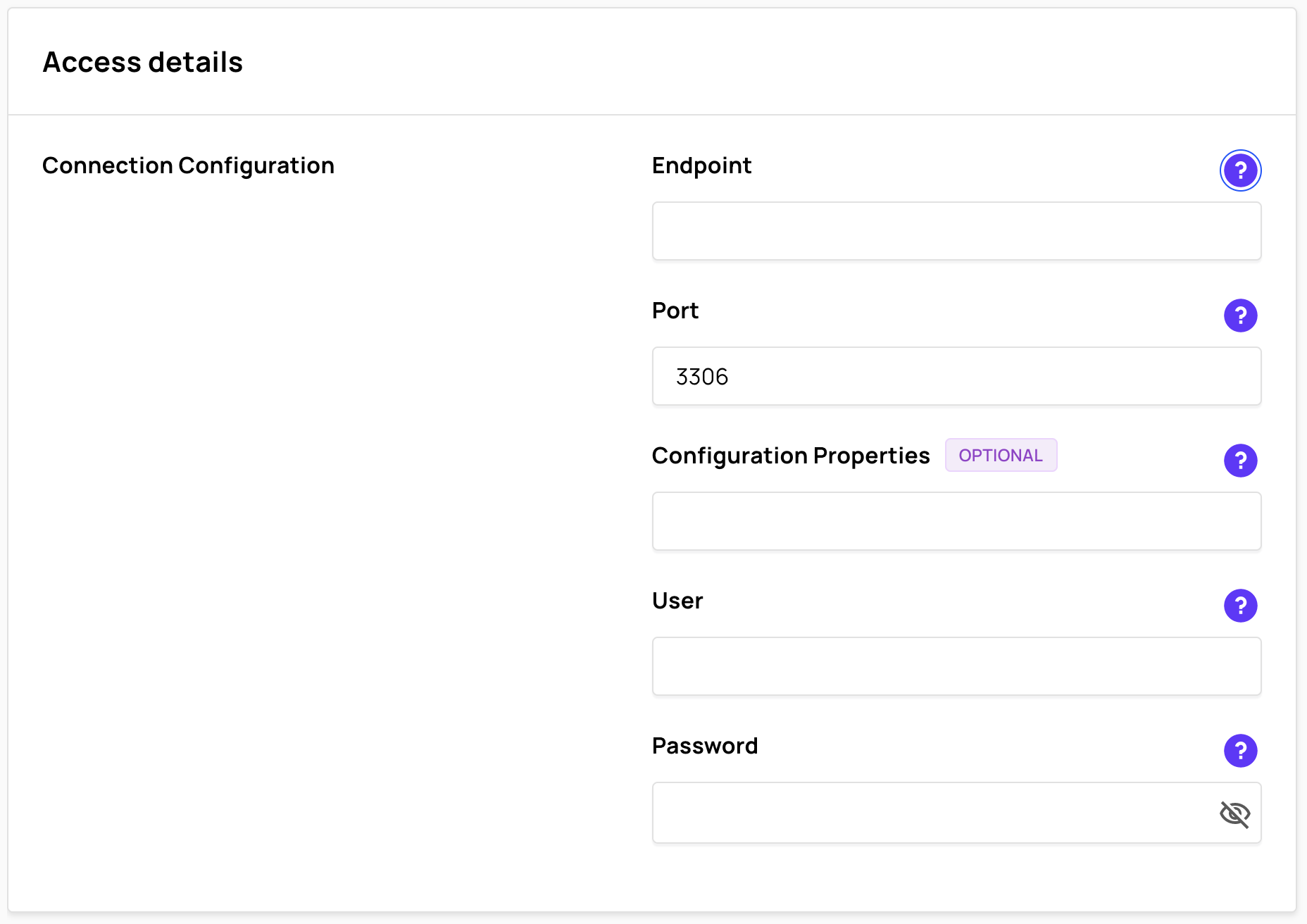
Step 4: Add the data source
When you have configured the data source, select Add Data Source.
You can now connect to this data source from your Presto clusters.