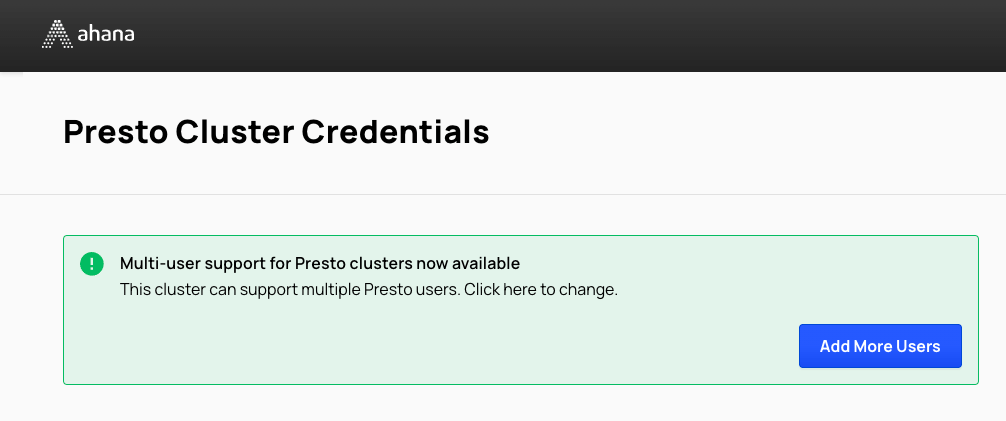Change Single Presto User Credentials
Presto clusters created with Ahana Compute Plane versions below 3.0 support only a single Presto user per cluster. To change the single Presto user credentials:
In the Ahana SaaS Console, select Clusters, then Manage for the cluster. In Connection Details, select Change Credentials.
info
If you are on an Ahana Compute Plane version below 3.0 and would like to be upgraded, please reach out to your Ahana representative or Contact Ahana Support. After it is upgraded, any existing single user Presto clusters can be migrated to use multiple Presto users.
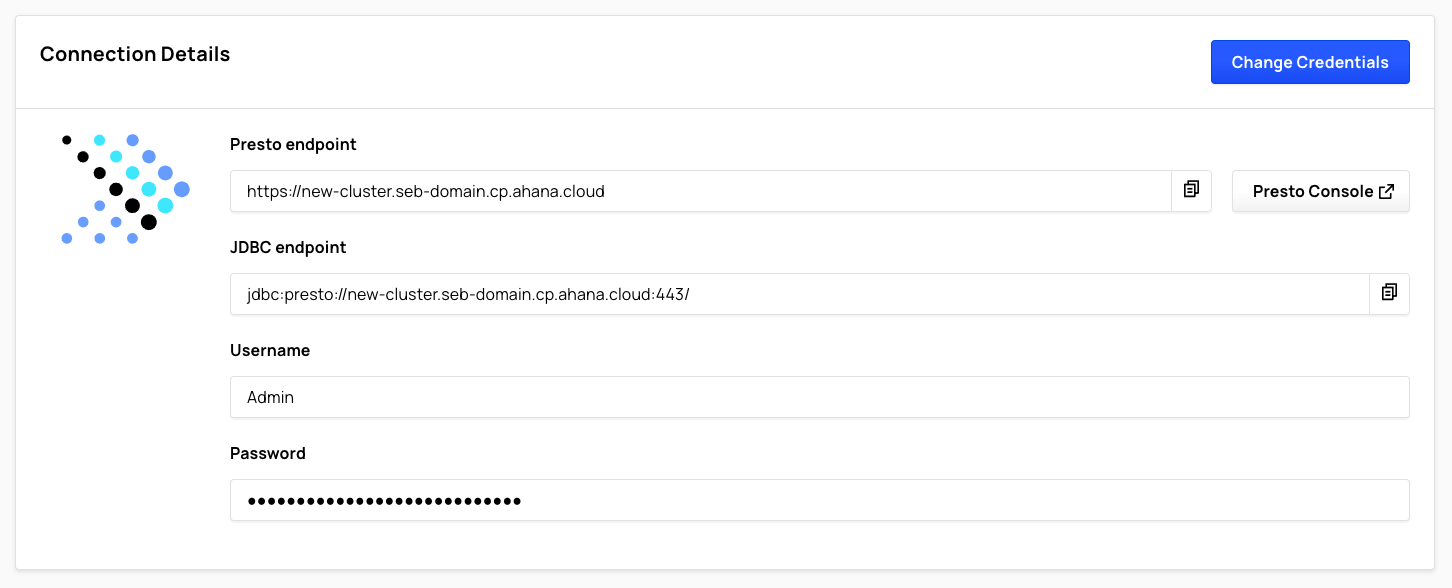
In Credentials Settings, change the Username, Password, and Confirm Password for the single Presto user as needed, then select Save. See Change Presto User Name and Password.
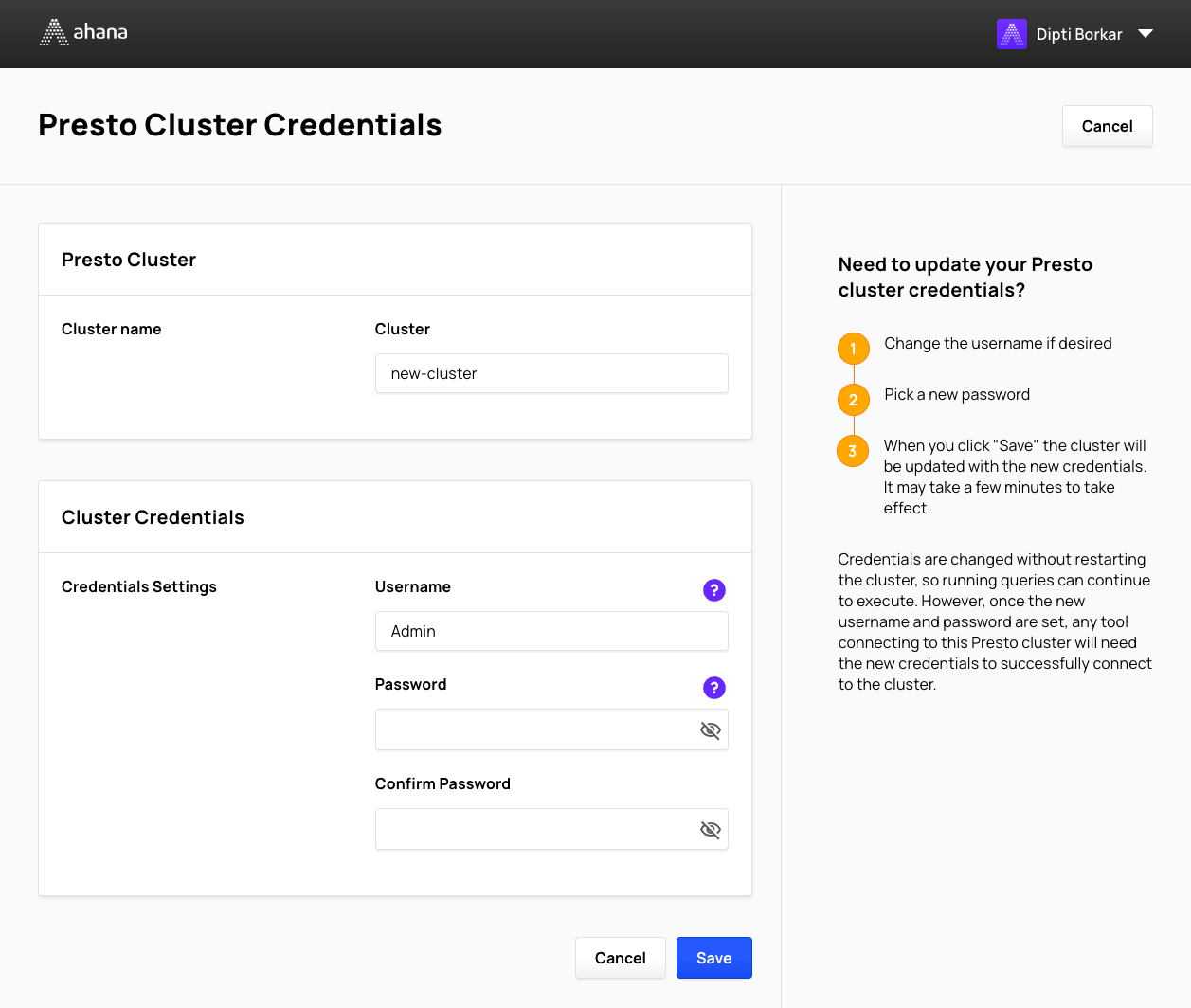
info
If you are on an Ahana Compute Plane version 3.0 or later, the application will let you know that the cluster can be migrated to support to multiple Presto users.